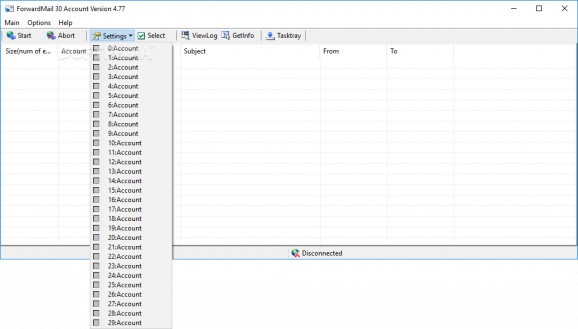Forward incoming emails to up to 30 accounts and similarly receive messages using this comprehensive tool with advanced settings. #Forward Email #Email Sender #Push Email #Email #Forward #Retrieve
ForwardMail Advanced30 is an advanced application that you can use to forward emails to up to 30 accounts as well as to receive forwarded messages. It features numerous configuration settings for experienced PC users.
After a brief and uneventful installation operation, you are welcomed by a simple window with a neatly organized layout, representing ForwardMail Advanced30's interface.
You can get started by writing the forward address and account information, such as email address, user ID, password, POP and SMTP servers and ports, delay times, SSL, APOP and SSMTP (Secured SMTP). Plus, the app can be asked to delete incoming messages right after forwarding.
It's possible to apply size filters and special header operations, schedule message forwarding, enable logs for debugging purposes, activate remote control and specify a password, instruct the tool to use a dialup connection whenever the network is not present, and prevent other users from tinkering with ForwardMail Advanced30 by protecting it with a password, among others.
We haven't come across any stability issues, thanks to the fact that it didn't freeze, crash or display error dialogs. CPU and RAM consumption was low, so the utility didn't hamper system performance. It can be minimized to the system tray area to become non-intrusive.
However, ForwardMail Advanced30 is not designed for novice users because it contains a lot of advanced option that likely prove troublesome to figure out (the interface needs some work in that department). Nevertheless, you can test the tool for yourself.
What's new in ForwardMail Advanced30 5.12.00:
- Bug Fixed: The issue that some multi-byte characters including Japanese were garbled in the subject and sender's name has been fixed.
ForwardMail Advanced30 5.12.00
add to watchlist add to download basket send us an update REPORT- portable version
- Portable ForwardMail Advanced30
- runs on:
-
Windows 10 32/64 bit
Windows 8 32/64 bit
Windows 7 32/64 bit - file size:
- 5.2 MB
- filename:
- SetupFwd10E.exe
- main category:
- Internet
- developer:
- visit homepage
7-Zip
Bitdefender Antivirus Free
IrfanView
4k Video Downloader
Context Menu Manager
ShareX
calibre
Windows Sandbox Launcher
Microsoft Teams
Zoom Client
- Windows Sandbox Launcher
- Microsoft Teams
- Zoom Client
- 7-Zip
- Bitdefender Antivirus Free
- IrfanView
- 4k Video Downloader
- Context Menu Manager
- ShareX
- calibre