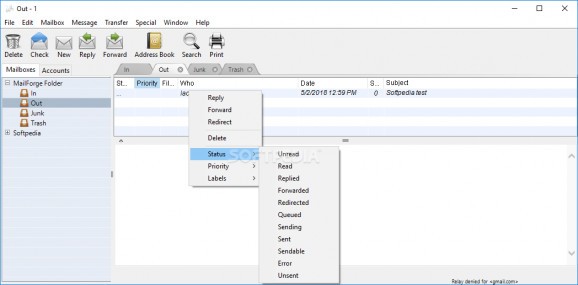Compose, send and receive emails, filter them using different criteria, edit and format text with the built-in word editor, and create your signature. #Email Manager #Read Email #Email Viewer #Email #Reader #Preview
Note: MailForge is no longer supported, so it is now impossible to purchase the application. Nonetheless, you can still download it from Softpedia and use it with the limitations listed on this page
MailForge is a handy program that was created to offer an expanded range of powerful features that make email management easier and more efficient than using other tools.
The application displays a modern and easy-to-use layout, with focused and intuitive options for creating and sending emails.
The window is divided into two panels, one that shows the mailboxes type and accounts, and the other with details about all the incoming messages. To be able to access it, you simply need to create an account with your credentials or log into an existing one, then start reading all your correspondence.
New accounts can be put together by indicating some details, such as title and username, mail server address and password, along with your real name that appears as the sender.
When composing a new message, you need to fill in a few basic pieces of information such as the receiver and sender, along with the e-mail subject. It can be formatted and edited using different fonts, styles, sizes and alignments. Plus, you can attach files and insert the current date and time, in addition to tables.
You can create new filters to sort your correspondence by giving it a description and applying conditions, such as the sender, subject, CC, header, or footer. The signature can be fully customized with the help of the built-in editor. For example, you can embed pictures, insert symbols, select the font, size and background color, as well as add the current date and time. There is a search tool that can help find a specific mail, and an address book that stores all the contacts with phone numbers, web addresses and personal notes.
To sum it up, MailForge is a fast and easy-to-learn software tool, which lets you receive, send and filter emails, providing a multitude of editing functions.
MailForge 2.2.3
add to watchlist add to download basket send us an update REPORT- runs on:
-
Windows 10 32/64 bit
Windows 8
Windows 7
Windows Vista
Windows XP - file size:
- 9.4 MB
- filename:
- MailForgeSetup.zip
- main category:
- Internet
- developer:
Zoom Client
7-Zip
calibre
IrfanView
ShareX
Windows Sandbox Launcher
4k Video Downloader
Context Menu Manager
Microsoft Teams
Bitdefender Antivirus Free
- Context Menu Manager
- Microsoft Teams
- Bitdefender Antivirus Free
- Zoom Client
- 7-Zip
- calibre
- IrfanView
- ShareX
- Windows Sandbox Launcher
- 4k Video Downloader