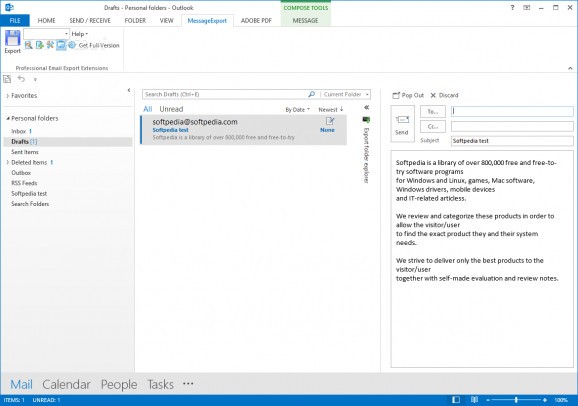A Microsoft Outlook add-in enabling users to simplify the export process of large numbers of messages and attachments to PDF files #Add-in exporter #Export e-mail #Bulk exporter #Export #Outlook #EML2PDF
Messages travel on the information superhighway on a daily basis and in enormous quantities, and not to mention file types. However, working with emails doesn’t really make you care about the file format, unless you want to export it under a specific type, which is exactly what MessageExport wants to do for you.
Before you go and install the application, you need to know it only works with Outlook, which is bundled inside the Microsoft Office Suite, so you need to grab this first. It seems to work with latest iterations of Outlook, even the latest demo preview.
To be able to use any of the application’s features you need to run Outlook, because there’s no other way. You find all needed tools in the new ribbon menu, namely MessageExport. In case you want to read a little bit about it first, there’s an integrated help manual, but accommodation is the least thing you worry about, requiring no experience at all.
Your new Outlook ribbon menu comes with a drop-down menu fitted by default with a stunning amount of options. Amongst others, email messages can be exported to PDF, MSG, ZIP, HTML, MHT, EML, TXT, JPG, GIF, TIFF, or CSV. These are not the only entries, but there are more goodies hidden in the settings menu.
If default needs satisfy your demands, you can go ahead and select a choice, then hit Export. If not, you might be interested to know the multiple similar file types in the drop-down menu are different profile sets.
With the help of a built-in wizard, or taking the hard way around by manually adding all data, you can create solid sets of rules with which to not only export a single message item, but entire folder structures, with complex filters, handlers, commands, and even schedulers.
Taking everything into consideration, we can say that MessageExport is a helpful office assistant that lets you save email messages from outlook on your computer in the file format you require for processing, sharing, or who knows what else. It quickly and easily integrates in Outlook, while configuring and using it can be done even by newcomers.
What's new in MessageExport 4.1.326.0:
- Bug Fixes:
- ME-171 MSG conversion discrepancies
- ME-180 Browse to folder Windows 11
- ME-181 Fix export to images (JPG, TIFF, GIF)
MessageExport 4.1.326.0
add to watchlist add to download basket send us an update REPORT- runs on:
-
Windows 11
Windows 10 32/64 bit - file size:
- 62.8 MB
- filename:
- messageexport.zip
- main category:
- Internet
- developer:
- visit homepage
Zoom Client
calibre
4k Video Downloader
ShareX
Context Menu Manager
7-Zip
Windows Sandbox Launcher
Microsoft Teams
Bitdefender Antivirus Free
IrfanView
- Microsoft Teams
- Bitdefender Antivirus Free
- IrfanView
- Zoom Client
- calibre
- 4k Video Downloader
- ShareX
- Context Menu Manager
- 7-Zip
- Windows Sandbox Launcher