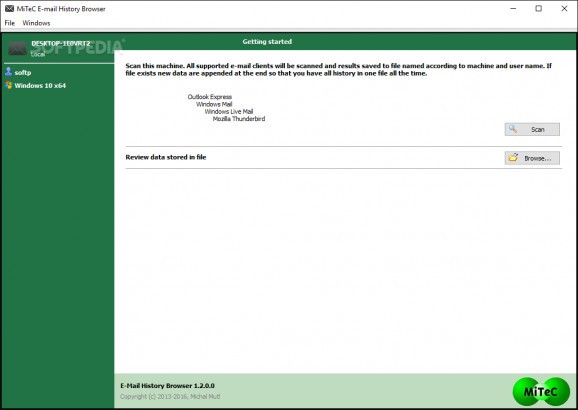Allows you to collect and display mail history, by scanning an email client and listing a file tree of the entire email history and records. #Email history #Email browser #Browse email #Email #History #Mail
Emails are used by almost anyone for a variety of different purposes, including professional and personal, and it can be prudent to keep records of them in an offline, secure place. MiTeC E-mail History Browser is an application that allows users to scan a supported email client and make a record the emails for offline storage and browsing.
While configuring a program to synchronize and work with email clients can often be extremely difficult and sometimes too complicated for users, MiTeC E-mail History Browser makes it quite simple. The application includes so few options that there isn't enough varied settings to confuse users in any way.
When the application is first opened, there are only two options presented on the screen, Scan and Browse. The Scan option lists all the supported email clients next to it, with the browse option available for already scanned clients or folders. Once the scan option is selected, users select the client and begin the scan.
Unfortunately, the simplicity that makes the application so accessible is also a hindrance, due to the lack of any additional options or features to make MiTeC E-mail History Browser more robust. There is no automatic scan setting to keep the stored files up to date, there is also no encryption option which is a bigger issue. Having emails stored in an unsecured location will be a security problem for many users that will undermine MiTeC E-mail History Browser.
While the program is free, there is more that it could do given that it is not the only application of its type on the market. The number of supported email clients also needs to be increased, at the moment only some of the more mainstream ones are scannable and even then, the selection is limited.
MiTeC E-mail History Browser is not a bad application by any means and some users might appreciate how simple it is to configure. Unfortunately, the price paid for that simplicity could easily be too much for other users. New features do need to be added, at the very least an encrypted folder to store any emails in as standard. Until MiTeC E-mail History Browser upgrades itself with some much needed improvements, it is a difficult program to recommend.
MiTeC E-mail History Browser 1.2.0.0
add to watchlist add to download basket send us an update REPORT- runs on:
-
Windows 10 32/64 bit
Windows 2008
Windows 2003
Windows 8 32/64 bit
Windows 7 32/64 bit
Windows Vista 32/64 bit
Windows XP
Windows 2K - file size:
- 876 KB
- main category:
- Internet
- developer:
- visit homepage
Context Menu Manager
ShareX
7-Zip
Bitdefender Antivirus Free
Microsoft Teams
IrfanView
Zoom Client
4k Video Downloader
calibre
Windows Sandbox Launcher
- 4k Video Downloader
- calibre
- Windows Sandbox Launcher
- Context Menu Manager
- ShareX
- 7-Zip
- Bitdefender Antivirus Free
- Microsoft Teams
- IrfanView
- Zoom Client