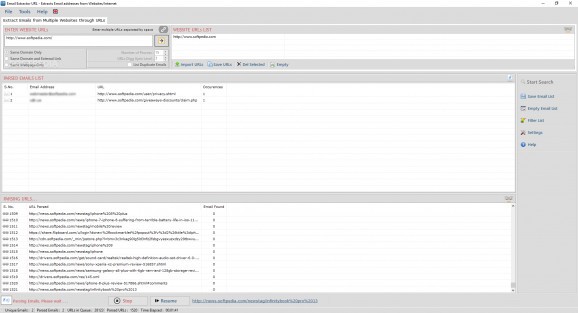Extract email address from multiple websites simultaneously with the help of this app that lets you filter and save the results to CSV or TXT. #Email sniffer #Extract emails #Email finder #Extract #Sniffer #Finder
Compiling comprehensive contact lists for marketing purposes is quite a demanding task, especially if you prefer to do this manually. Still, solutions that make the process swifter and smoother do exist, and Email Extractor URL is one of them.
What the program can do is collect the email addresses it finds on any website you want to analyze, letting you turn the results into comprehensive reports.
First of all, users should expect a familiar GUI, especially if they have previously used a similar software utility. Getting accustomed to it is nothing to worry about since all you need to do in order to start extracting email addresses is indicate the URLs you intend to inspect.
The next step you need to take is specify whether you want to analyze the same domain only, the same domain and external links, or the same webpage only, with the possibility of listing duplicate items or not.
While the scan could be a lengthy operation, which is to be expected, considering the amount of data the program processes, the results are comprehensive, and there is no room for human error.
As such, all emails are listed in the main box along with the URL where they were found as well as the number of their occurrences. Needless to say, saving the email list is possible so that you can subsequently generate handy reports, with the supported file formats being CSV and TXT.
But before you do that, you may want to take advantage of the filtering options so that you exclude or to restrict your search to a specific range of email addresses.
On an ending note, Email Extractor URL is an easy-to-use piece of software that allows you to gather contacts from multiple websites at the same time. The program is responsive and lets you control the scan progress, not to mention that it allows you to filter results. As such, given its simplicity and the efficiency it has proved during our tests, it is safe to assume that taking the program for a spin could be a good idea.
What's new in Email Extractor URL 6.3.9.41:
- Auto Save Option
- Optimized for Windows 10
- Better support for Windows 7 32 bit and 64 bit
- Stability Issues Bug Fixed
Email Extractor URL 6.3.9.41
add to watchlist add to download basket send us an update REPORT- runs on:
-
Windows 10 32/64 bit
Windows 8 32/64 bit
Windows 7 32/64 bit - file size:
- 3 MB
- filename:
- url-email-extractor.zip
- main category:
- Internet
- developer:
- visit homepage
Bitdefender Antivirus Free
Microsoft Teams
4k Video Downloader
IrfanView
Context Menu Manager
ShareX
Zoom Client
Windows Sandbox Launcher
7-Zip
calibre
- Windows Sandbox Launcher
- 7-Zip
- calibre
- Bitdefender Antivirus Free
- Microsoft Teams
- 4k Video Downloader
- IrfanView
- Context Menu Manager
- ShareX
- Zoom Client