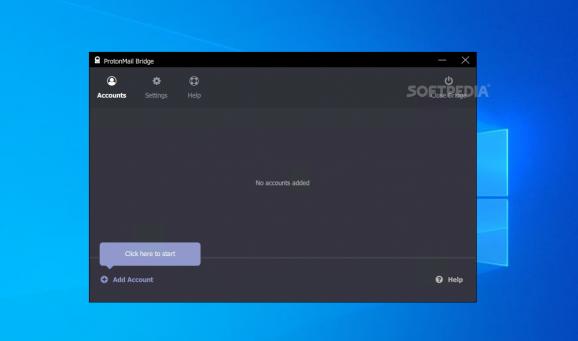Ensure the ultimate security for your emails with the help of this app developed by the team behind ProtonMail that encrypts and decrypts emails as they enter and leave your computer. #Encrypt Email #Email Protection #ProtonMail Encryption #Email #Encryption #ProtonMail
Nowadays, getting hold of an email account is extremely straightforward, especially considering the sheer number of well-respected email providers out there (i.e. Google, Yahoo, and Outlook).
While most of them have a relatively good history when it comes to security, there’s still a lot left “in the air” when it comes to privacy. Usually, signing up with an email provider does involve some privacy compromises here and there.
That’s not the case with ProtonMail, a Switzerland-based email provider with a strong emphasis on security and privacy.
To keep things as simple as possible, ProtonMail offers its users end-to-end encryption, no logging of IP addresses, and an anonymous sign-up procedure. As a bonus, since all the servers are located in Switzerland, all user data is protected by the famous collection of Swiss privacy laws.
If you’re really serious about privacy and you’re already a ProtonMail user, then we recommend checking out ProtonMail Bridge. It’s the company’s official app that runs on your computer seamlessly and unobtrusively, encrypting and decrypting emails as they enter and leave your computer.
ProtonMail Bridge is designed to allow the full integration of your ProtonMail account with any basic email client that supports IMAP and SMTP. Some of the most popular examples are Microsoft Outlook, Mozilla Thunderbird, and even Apple Mail.
Before we go further into detail, please note that this is an app only reserved for users who have already opted for a paid ProtonMail plan. To upgrade your ProtonMail account, log into the ProtonMail web app, click “Upgrade,” or simply enter the following URL in your browser: https://mail.protonmail.com/dashboard.
Subsequent to a typical installation (the app is cross-platform, so it works on Windows, macOS, and Linux), log into ProtonMail Bridge using your ProtonMail credentials, and add your account(s) by clicking the button from the lower-left side of the main window.
The process is fairly straightforward, and it’s made even easier thanks to a few configuration guides on the most popular email clients.
If you’re still a bit confused, it might also be worth checking out the FAQ section on the app’s official website. ProtonMail Bridge is a useful application that offers ProtonMail users a well-needed way to integrate the service’s security and privacy features into other email clients, in short, a lot more flexibility when it comes to protecting their emails.
ProtonMail Bridge 3.8.2
add to watchlist add to download basket send us an update REPORT- runs on:
-
Windows 11
Windows 10 64 bit - file size:
- 67.5 MB
- filename:
- Bridge-Installer.exe
- main category:
- Internet
- developer:
- visit homepage
Windows Sandbox Launcher
calibre
Context Menu Manager
ShareX
7-Zip
Microsoft Teams
Zoom Client
IrfanView
4k Video Downloader
Bitdefender Antivirus Free
- IrfanView
- 4k Video Downloader
- Bitdefender Antivirus Free
- Windows Sandbox Launcher
- calibre
- Context Menu Manager
- ShareX
- 7-Zip
- Microsoft Teams
- Zoom Client