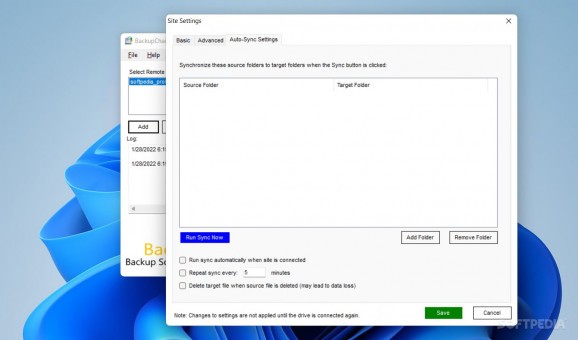Map an FTP server to a standard drive letter by turning to this lightweight application that supports metadata caching and name transcription. #FTP mounter #FTP to drive #Mount FTP #FTP #Mount #Drive
BackupChain DriveMaker is a remote server access tool that supports different connection types, enables command-line support for file access on remote locations, lets you synchronize directories, and, most notably, performs server mapping to a virtual drive location from your machine.
This desktop program is a lightweight solution that lets you pick which local virtual drive you want to map your server to.
After BackupChain DriveMaker's installation, you can add multiple instances with the dedicated command. For each new connection, you can perform basic or advanced configurations, and auto-sync enabling.
In the basic mode, BackupChain DriveMaker requires a profile name for your new connection instance, and the server type (FTP, FTPS, SFTP, or S3 and compatible models), site address, connection port, and user credentials.
Also, as indicated by the mapping to drive feature, to browse through, manage, and filter your server's files, you must choose which local driver you want to map the new server connection to. This allows you to open and see your files locally, in the specified partition (e.g., D:\).
Sometimes, due to client-side restrictions (e.g., firewall or antivirus protection), a connection to a remote server can't be established. For these situations, BackupChain DriveMaker lets you for Passive mode (an association that runs on 2 channels, authentication and data transfer, with a client connecting to an available port, signaled by the remote server).
In the advanced settings area, you can define your internal local port, the maximum file size allowance on a connection, the enabling of client-side encryption, or the transmission and connection timeout.
Plus, there are setting for picking the user-preferred server charset encoding and the number of requests per second that the connection allows.
You can match the server's timezone to your local configuration.
The program is suitable for directory sync between the host and the remote instance. Plus, on top of this, instead of replacing an older version of a file with a newer one (and deleting the old file), the tool offers the option to automatically rename the old file with an added suffix and upload its newer version in the same location.
This option is particularly useful for smarter and easier data synchronization processes, with version control management.
BackupChain DriveMaker 12.0.405
add to watchlist add to download basket send us an update REPORT- runs on:
-
Windows 11
Windows Server 2022
Windows Server 2019
Windows Server 2016
Windows 10 32/64 bit
Windows Server 2012 R2
Windows Server 2012
Windows 2008
Windows 2003
Windows 8 32/64 bit
Windows 7 32/64 bit
Windows Vista 32/64 bit - file size:
- 982 KB
- filename:
- DriveMakerSetup.zip
- main category:
- Internet
- developer:
- visit homepage
Context Menu Manager
Microsoft Teams
Windows Sandbox Launcher
Zoom Client
calibre
ShareX
Bitdefender Antivirus Free
4k Video Downloader
IrfanView
7-Zip
- 4k Video Downloader
- IrfanView
- 7-Zip
- Context Menu Manager
- Microsoft Teams
- Windows Sandbox Launcher
- Zoom Client
- calibre
- ShareX
- Bitdefender Antivirus Free