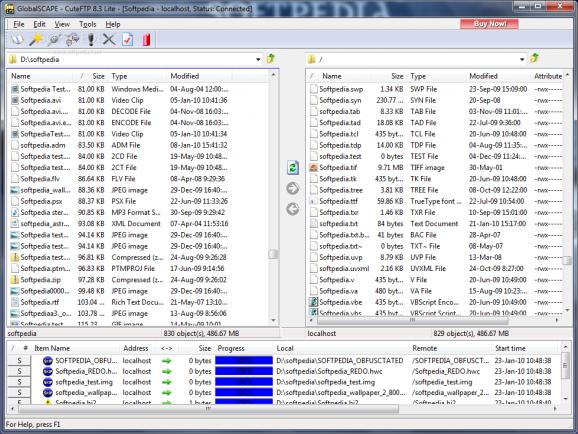A highly-intuitive and practical solution to transfer files from your computer to a FTP server of your choice with only a few mouse clicks #FTP client #FTP uploader #FTP downloader #Downloader #Uploader #FTP
Running a website and keeping it alive is not an easy task, especially that it needs to stay up to date. This is done through file transfer between the server itself and your local computer, if done from a distance. With this in mind, CuteFTP Lite comes as an easy and fast way to upload and download files from your FTP server.
Designed with simplicity in mind, the application's main window is highly intuitive, resembling a common file manager. Split into two panels, you can easily browse through content on your computer, as well as the server in order to make file transfer possible, which can simply be done thanks to drag and drop support.
What's more, at the first run you are prompted by a connection wizard that takes you through a series of steps so you can set up connection. On the other hand, you can add FTP sites to your list by filling up several fields. Besides general info like name, address and credentials, the application lets you configure type of server, data connection, transfer method, as well as a few folder options you use in this regard.
Once you successfully set up the connection, you can start to exchange files. A dedicated context menu is available so you can analyze or edit files, create new folders or move them around, for both source and destination.
When a download or upload session is triggered, it is displayed in a dedicated manager, along with info regarding name, status and path until it reaches destination. Multiple sessions can be made active at the same time or simply create a queue by arranging entries in the list.
The overall task of transferring files only depends on your Internet connection type, with system resources used being something not worth considering. However, it's a pity the application does not come equipped with a folder monitoring feature so it can automatically detect changes and synchronize content between source and server.
On an ending note, CuteFTP Lite is a handy application you might want to keep around if your daily routine heavily relies on file transfer. Accommodation is done in a jiffy thanks to the cleverly-organized interface, while options put at your disposal make sure connection is properly set up and file transfer is flawless, as well as independent of type and format.
CuteFTP Lite 8.3.4.0007
add to watchlist add to download basket send us an update REPORT- runs on:
- Windows All
- file size:
- 12 MB
- filename:
- cuteftplite.exe
- main category:
- Internet
- developer:
- visit homepage
Windows Sandbox Launcher
calibre
Context Menu Manager
ShareX
4k Video Downloader
Zoom Client
Bitdefender Antivirus Free
IrfanView
Microsoft Teams
7-Zip
- IrfanView
- Microsoft Teams
- 7-Zip
- Windows Sandbox Launcher
- calibre
- Context Menu Manager
- ShareX
- 4k Video Downloader
- Zoom Client
- Bitdefender Antivirus Free