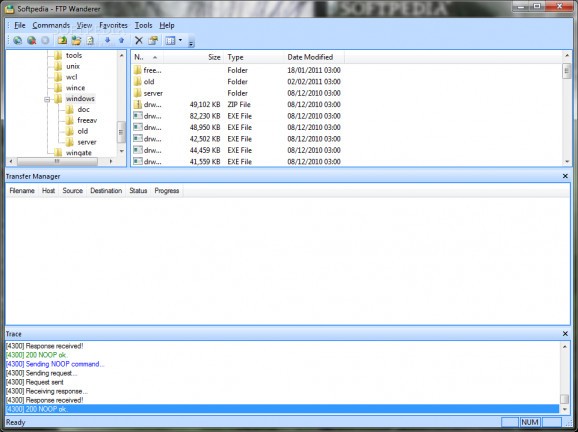Simple FTP client for remote file transfers, featuring drag-and-drop support, a connections manager, favorites, transfer manager, and MS Office 2007 look. #FTP Wanderer #Multithreaded FTP #FTP client #FTP #Wanderer #Client
FTP Wanderer is a tiny and portable FTP client wrapped up in a user-friendly workspace similar to the old Microsoft Office 2007 look. It features useful options and configuration settings for all user levels.
Before proceeding any further, you should know that this app hasn't received updates for a very long time and, although it runs, it doesn't work properly.
Thanks to the fact that it's portable, you can save the app anywhere on the hard drive and just click its executable file to launch FTP Wanderer. Otherwise, you can keep it stored on a pen drive to directly run it on any PC you want to use for FTP transfer. Unlike most installers, it doesn't modify Windows registry settings.
At startup you are welcomed by a simple wizard that invites you to set up a new connection by entering a display name, host address, username and password (or anonymous login), along with a local folder when files will be downloaded by default.
It's possible to create as many connection profiles as you want, organize them into different folders, and mark them as favorites for quick access.
Once linked, you can upload and download files via drag-and-drop support, manage pending transfers, move, rename and delete files remotely, send custom commands, show a local file explorer, as well as select the transfer mode between ASCII, binary and auto.
As far as app options are concerned, it's possible to instruct FTP Wanderer to show the site manager or connect to the last connected FTP site on startup, disable confirmations for file deletions, or automatically re-establish the connection to the server if it's lost.
Moreover, you can specify the connection timeout (in seconds) and maximum simultaneous connections, disable data caching locally and in all gateway servers, apply a proxy configuration for connecting to the Internet, indicate the default download path, number of retries and retry delay, disable the transfer resume feature, manage the extensions of files allowed for transfer in ASCII mode, as well as encrypt the Site Manager Passwords file (SITES.XML) to prevent other PC users from accessing it.
The tool didn't put a strain on the overall performance of the computer in our tests, since it needed low CPU and RAM to work properly. It didn't hang, crash or prompt error messages.
However, it returned only empty folders in our tests after connecting to various remote hosts, making FTP Wanderer unusable. In this case, you should resort to other FTP clients, such as FileZilla, Xftp Free or WinSCP.
What's new in FTP Wanderer 3.0:
- Redesigned user interface (Office 2007 theme)
- Vista compatible.
- Auto-detect transfer type, with configurable ASCII types
- Optional encryption for saved passwords
FTP Wanderer 3.0
add to watchlist add to download basket send us an update REPORT- runs on:
- Windows All
- file size:
- 613 KB
- filename:
- ftpwanderer3.zip
- main category:
- Internet
- developer:
- visit homepage
calibre
4k Video Downloader
ShareX
Context Menu Manager
Zoom Client
7-Zip
Bitdefender Antivirus Free
Microsoft Teams
Windows Sandbox Launcher
IrfanView
- Microsoft Teams
- Windows Sandbox Launcher
- IrfanView
- calibre
- 4k Video Downloader
- ShareX
- Context Menu Manager
- Zoom Client
- 7-Zip
- Bitdefender Antivirus Free