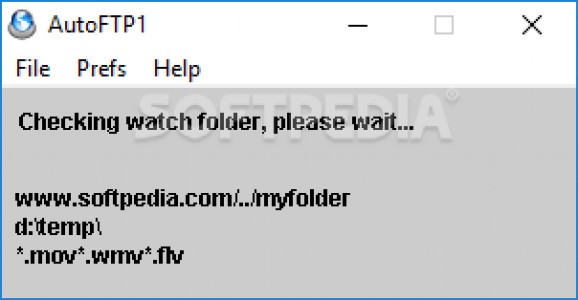An incredibly quick method of having files uploaded to your FTP server, with the process being automated and the application portable #FTP uploader #Folder monitor #Unattended FTP uploader #Uploader #Unattended #FTP
Servers are where files you get from the web are stored, as well as web pages for enhanced security. Administrators need to make sure connection is stable and upload new files to keep content updated. Amongst others, autoFTP lets you quickly and easily have files uploaded to your FTP server by simply picking a target directory.
A neat advantage is that you don't need to go through a setup process because the application can be used on the go. This keeps your registries intact and also lets you save target files as well as the program itself on a removable storage device and have them uploaded from nearly any machine.
On the other hand, portability might just be the only advantage. Although the design is kept incredibly simple, with a compact window that only informs you regarding the task's status, configuration is a little difficult. Sure, there are only a few requirement fields, such as target URL and credentials, but you need to pay a great amount of attention to what and how you fill in every text field.
You can create a list of file formats to be automatically targeted, with no limitations whatsoever. However, it would have been useful for this field to be dedicated to excluding files, because you need to write down all target formats, otherwise they are skipped.
Uploading is automatically triggered as soon as you launch the application. The selected directory is constantly kept under watch and as soon as new files are detected they are uploaded. Activity is displayed in the main window, but there is no option to save a log in case something goes wrong along the way.
All things considered, we can safely state that autoFTP is indeed a quick way of uploading files on your server, but it needs a lot more work. Setting up your connection takes little time and there are a few fields, with the method itself being far from practical. It uses little resources and portability is a neat feature, but it leaves more to be desired overall.
autoFTP 1.1
add to watchlist add to download basket send us an update REPORT- runs on:
- Windows All
- file size:
- 2.4 MB
- filename:
- autoftpwin.zip
- main category:
- Portable Software
- developer:
- visit homepage
Windows Sandbox Launcher
Bitdefender Antivirus Free
7-Zip
4k Video Downloader
Context Menu Manager
ShareX
calibre
Zoom Client
Microsoft Teams
IrfanView
- Zoom Client
- Microsoft Teams
- IrfanView
- Windows Sandbox Launcher
- Bitdefender Antivirus Free
- 7-Zip
- 4k Video Downloader
- Context Menu Manager
- ShareX
- calibre