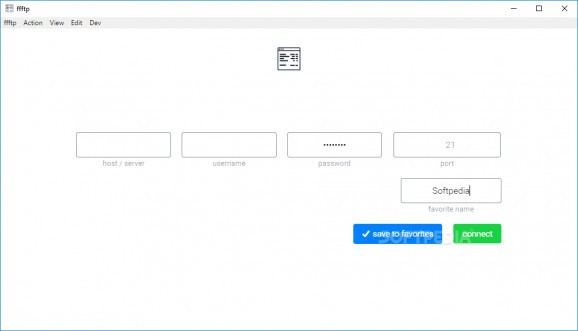Perform quick file transfers and other types of simple operations with the help of this ultra-minimalist, Electron-based FTP client. #FTP Client #FTP Connection #Transfer File #FTP #Connection #Transfer
When we think of cross-platform FTW Clients, most of us usually recall Cyberduck, FileZilla, CuteFTP, and other such comprehensive solutions. Even though almost all of them are intuitive enough even for beginners, some users might dare to look for simpler, and why not, even more stylish alternatives.
If this is also your case, then you should give ffftp a quick try-out, as chances are, it might just fit the bill. The first thing you need to know about this utility is the fact that it is built with Electron technologies and that it works on both Windows and macOS.
ffftp boasts a ultra-minimalist, white-themed user interface that looks really good, especially on later iterations of Windows. Simply enter the host or server address, your username and password, as well as the port number, and you're all set to start working.
At this point, it becomes quite clear just how simple this app really is. Visually, the first thing that stands out is, of course, the lack of a tabbed interface with side-by-side panels, like most other FTP clients pack. In fact, working with ffftp really feels more like having to deal with a stripped-down file explorer, which is really a bad thing.
In terms of features, it offers the absolute minimum. You can save your most frequently-used connections to a favorites section, you can upload, download, rename and delete files, and that's about it. One other thing that is worth mentioning is the drag and drop support, which is, by all means, a very useful feature.
Having said that, ffftp is one of those applications that convinces you right off the bat that simplicity is king. Sure, it's aimed at everyday users who don't need to transfer huge numbers of files via FTP but, quite frankly, it's mostly aimed at users who loathe cluttered interfaces and love minimalist design.
What's new in ffftp 0.0.6 Beta:
- Fixed an issue that made it literally only work on my computer.
- I added analytics just to see how many people download it
- Added additional menu options
- New, better icon.
ffftp 0.0.6 Beta
add to watchlist add to download basket send us an update REPORT- runs on:
-
Windows 10 32/64 bit
Windows 8 32/64 bit
Windows 7 32/64 bit - file size:
- 57.8 MB
- filename:
- ffftp-win-0.0.6.zip
- main category:
- Internet
- developer:
ShareX
IrfanView
7-Zip
Zoom Client
Bitdefender Antivirus Free
Windows Sandbox Launcher
Context Menu Manager
calibre
Microsoft Teams
4k Video Downloader
- calibre
- Microsoft Teams
- 4k Video Downloader
- ShareX
- IrfanView
- 7-Zip
- Zoom Client
- Bitdefender Antivirus Free
- Windows Sandbox Launcher
- Context Menu Manager