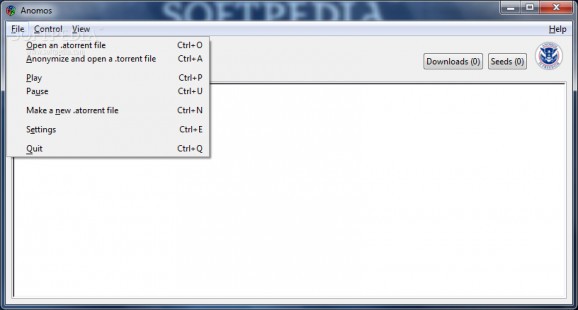A simple peer-to-peer file sharing application that attempts to anonymize your downloads and deliver them in the fastest time possible #File sharing #Peer to peer #File distribution protocol #Share #Transfer #P2P
Files travel on the information superhighway probably more than we ever traveled in our entire history. And why wouldn’t they, considering the amount of possibilities and Internet speed across the globe. One popular file sharing method is that of peer-to-peer, the exact principle Anomos is using.
The setup process takes only a little of your time, and shortly after running the installer, you’re already good to go. It runs in a desktop interface, but also places a system tray icon for a few quick controls.
In terms of design, the application comes with nothing out of the ordinary, but rather keeps everything simple, and to the point. Unlike most P2P file sharing applications, accommodation only requires you to scan it with your eyes from one edge to the other. All functions are in plain sight, with a large, blank area being the home of pending files.
Sadly, you can’t initiate a download session simply by dragging torrent files over the interface. You need to use the built-in open dialog, either the regular one, or the anonymizer, which attempts to funnel your download through different filters so it can’t be traced.
Once a torrent file is loaded, it, along with corresponding and transfer details are packed in a container in that big blank space. It’s not much, with an info button to view more details, as well as one to remove, but it has to do.
There aren’t any other categories besides the downloads and seeds. So you can’t review or re-download past items, so you need to keep the torrent files on your computer for future use or reuse.
System resources are not put under a lot of pressure, and neither is your Internet connection. In case you happen to feel fluctuations, you can access the settings menu either to go through a proxy server or limit transfer speed.
Anomos attempts to simplify and anonymize the whole P2P file sharing system, cutting out optional areas and filters, making the overall downloading process as simple as Start/Stop. However, most individuals might be tempted to look for alternatives due to the poor design, and lack of extra, simple, but comfortable features, such as minimizing to the tray.
Anomos 0.9.5
add to watchlist add to download basket send us an update REPORT- runs on:
- Windows All
- file size:
- 10.3 MB
- main category:
- Internet
- developer:
- visit homepage
7-Zip
Bitdefender Antivirus Free
Zoom Client
4k Video Downloader
IrfanView
calibre
Windows Sandbox Launcher
Context Menu Manager
Microsoft Teams
ShareX
- Context Menu Manager
- Microsoft Teams
- ShareX
- 7-Zip
- Bitdefender Antivirus Free
- Zoom Client
- 4k Video Downloader
- IrfanView
- calibre
- Windows Sandbox Launcher