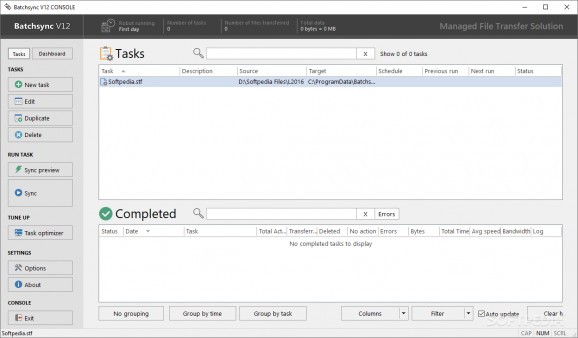Easily sync files through SSH, FTP, FTP/S and SFTP using this intricate program that supports scheduled tasks and email notifications. #Sync file #File synchronization #FTP sync #Sync #Synchronize #Synchronization
If you're looking for an intricate software solution to help you seamlessly sync files between your computers and another machine via FTP, you can check out Batchsync. It's an advanced Managed File Transfer (MFT) application that comes bundled with comprehensive options dedicated to file transfer and sync.
The tool is capable of automatic file transfer tasks using SSH, FTP, FTP/S and SFTP. It can even transfer files from Windows-based systems to other platforms like Linux, FreeBSD, Mac, Amazon EC2, Raspberry Pi, and NanoPi.
Batchsync is wrapped in a user-friendly interface that adopts a straightforward approach. Setting up a new task can be easily done through a wizard, from specifying a task name and transfer mode, to configuring connection settings and selecting the files you want to take into account for the task.
As far as the transfer mode is concerned, the program can be instructed to send only, receive only, or to create a two-way sync that allows both sending and receiving files until the two folders become identical in contents.
Advanced data variables can be established when selecting the source folder, such as year, month and day. You can connect to a Linux, Mac, cloud SSH, Raspberry Pi, FreeBSD or other mainframes via SSH, connect to a Windows IIS or other server via FTP/S (implicit, explicit with data, explicit without data), or connect to a standard FTP server.
Once the connection settings are configured correctly (host or IP address, username, password, server port, IPv6), Batchsync should be able to quickly establish the link to the remote server. Next, the task is immediately added to the task list but doesn't get started automatically. Instead, you can go ahead and create more tasks if necessary, then click a button to initialize all of them at the same time.
A bunch of useful log details are displayed during the sync job, such as number of transferring items, total data, speed, and errors (if any). Task properties can be edited anytime, such as automatically deleting the source files on successful sync jobs to help preserve disk space. Plus, you can schedule sync jobs to run at a later time, as well as enable email notifications.
The software application ran smoothly on the latest Windows version in our tests. It performed sync jobs swiftly while remaining light on system resources consumption. Thanks to its intuitive interface and comprehensive configuration settings, Batchsync should meet the requirements of picky users looking for a reliable file syncing application.
Batchsync 12.7.0
add to watchlist add to download basket send us an update REPORT- runs on:
-
Windows 11
Windows Server 2019
Windows Server 2016
Windows 10 32/64 bit
Windows Server 2012 R2
Windows Server 2012
Windows 2008 R2
Windows 2008 32/64 bit
Windows 8 32/64 bit
Windows 7 32/64 bit - file size:
- 47.5 MB
- filename:
- BatchsyncV12_Setup.exe
- main category:
- Internet
- developer:
- visit homepage
4k Video Downloader
ShareX
Zoom Client
calibre
7-Zip
Context Menu Manager
Windows Sandbox Launcher
Microsoft Teams
Bitdefender Antivirus Free
IrfanView
- Microsoft Teams
- Bitdefender Antivirus Free
- IrfanView
- 4k Video Downloader
- ShareX
- Zoom Client
- calibre
- 7-Zip
- Context Menu Manager
- Windows Sandbox Launcher