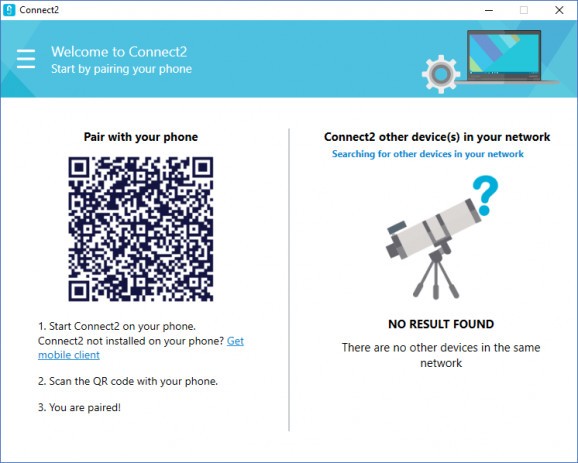Effortlessly transfer files between your PC or other Window devices and your Android-based smartphones with the help of this user-friendly app. #File Transfer #Send File #Share File #Transfer #Phone2PC #Android
Thanks to the plethora of social media services, messenger apps and even cloud-based storage services with instant sharing capabilities, let us just say that transferring data from our computers to our mobile devices and vice-versa is now easier that it ever was.
Be that as it may, there are still faster and more efficient ways of transferring content between mobile devices and computers with the help of specialized apps that rely on wireless technology, for example, Connect2.
Connect2 is a new piece of software developed by Lenovo that provides you with a quick and hassle-free way to transfer files between your Android devices and your computers.
As expected, in order to make use of its provided technology, Connect2 must be present on both your computer and your Android device. The pairing process is as simple as it gets, with you only having to scan the QR code with your Android phone.
Evidently and quite conveniently, in the future, both devices will be automatically connected when they are in close proximity.
Once you get passed the pairing process, you are greeted by the app's main window. You can choose between two, self-explanatory data transfer modes, namely Shift to phone and Get from Phone.
The former mode allows you swiftly copy any file from your computer to your phone, while the latter offers you a more freedom of choice by enabling you to transfer pictures, music, videos, and files from your phone to your computer.
However, all is not fine and dandy. This is probably the perfect time to point out that, unfortunately, Connect2 does not make it possible for you to transfer apps, contacts, messages, emails or other less familiar content besides documents and the ones mentioned above.
Even so, by far the biggest issue here is the OS support. At the time this review was written, the app only featured support for Windows and Android devices.
To conclude, Connect2 is a convenient and interesting piece of software that makes content shifting from your computer to Android devices and vice versa feel as smooth as possible and clearly a lot faster when compared to other more traditional methods.
Connect2 (by Lenovo) 4.2.5.4885
add to watchlist add to download basket send us an update REPORT- PRICE: Free
- runs on:
-
Windows 10 32/64 bit
Windows 8 32/64 bit
Windows 7 32/64 bit - file size:
- 6.1 MB
- filename:
- LenovoConnect2 Portal-4.2.5.4885.exe
- main category:
- Internet
- developer:
IrfanView
7-Zip
calibre
Zoom Client
Microsoft Teams
4k Video Downloader
ShareX
Windows Sandbox Launcher
Bitdefender Antivirus Free
Context Menu Manager
- Windows Sandbox Launcher
- Bitdefender Antivirus Free
- Context Menu Manager
- IrfanView
- 7-Zip
- calibre
- Zoom Client
- Microsoft Teams
- 4k Video Downloader
- ShareX