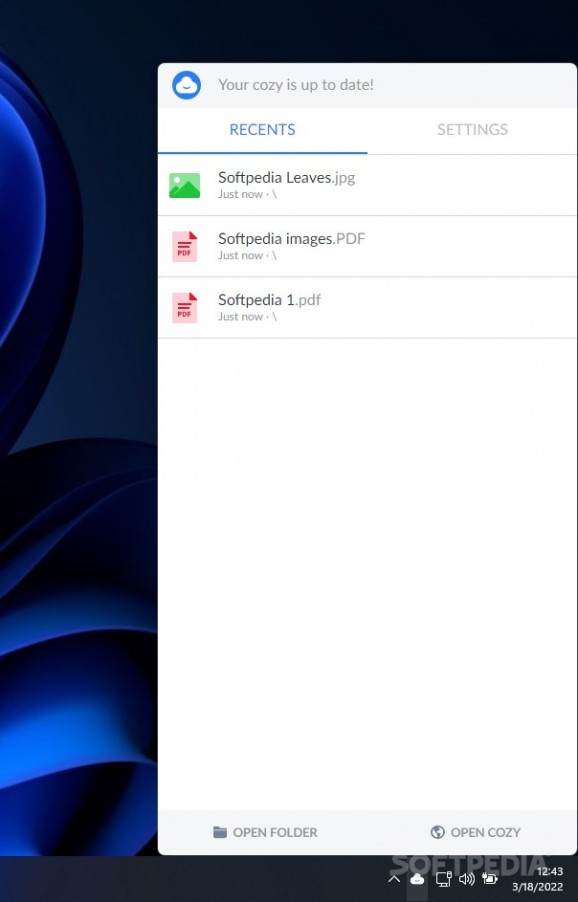This all-in-one solution serves to offer users the boons of the cloud-based era: effortlessly store all of your important data on the cloud, be it documents, bank account details, notes, and so on. #Cloud Storage #Cloud Syncing #Cloud Computing #Cloud #Storage #Syncing
Cloud-based solutions have been steadily occupying the market, and it's easy to see why. Such solutions marry convenience with availability, allowing users to access their data anytime, anywhere, from any kind of device. Cloud storage is especially widely-used nowadays, so seeing developers try to integrate that with some additional features is always nice.
Cozy looks to integrate cloud storage with some neat extra functionality. Cloud syncing is the bedrock of this solution, where users can store their files and folders, notes, passwords, and even bank accounts — all available under one interface.
As with most modern software solutions, setting everything up here takes virtually no effort at all. Users will have to register on the developer's website first, and then they can proceed to make use of the cloud functionalities on offer. Afterwards, you can insert your files into the designated folder, and they will automatically be uploaded to the cloud.
You can access the web interface thereafter, where some additional functionalities await you. For starters, you can handily get to your files from there, but there's more to it. The Cozy Home is loosely reminiscent of iCloud, both in form and function. Users can integrate online banking, note-taking, as well as password-managing utilities into their workflow, all possible through this sole interface.
As stated before, this solution affords users the possibility to manage their bank account right from the interface. Users will have to integrate the bank's official implementation via the Store tab, so there's no risk of getting your data stolen.
Jotting down one's thoughts is facilitated via the Notes functionality, which works much like any note-taking utility: it syncs across devices, and simply works seamlessly. The password manager feature was a nice surprise, too: utilize it to store your authentication details safely, and generate secure passwords via the built-in utiltiy.
Cozy takes the benefits of cloud computing and thoroughly integrates them, offering users a one-stop shop for a multitude of their needs.
What's new in Cozy Cloud 3.40.0 Beta 1:
- We anticipate changes in the way the remote Cozy will inform Cozy Desktop that itsOAuth token has expired and should be refreshed.
Cozy Cloud 3.39.0 / 3.40.0 Beta 1
add to watchlist add to download basket send us an update REPORT- runs on:
-
Windows 11
Windows 10 64 bit - file size:
- 153 MB
- filename:
- Cozy-Drive-Setup-3.39.0.exe
- main category:
- Internet
- developer:
- visit homepage
Zoom Client
calibre
Bitdefender Antivirus Free
7-Zip
4k Video Downloader
Context Menu Manager
ShareX
IrfanView
Microsoft Teams
Windows Sandbox Launcher
- IrfanView
- Microsoft Teams
- Windows Sandbox Launcher
- Zoom Client
- calibre
- Bitdefender Antivirus Free
- 7-Zip
- 4k Video Downloader
- Context Menu Manager
- ShareX