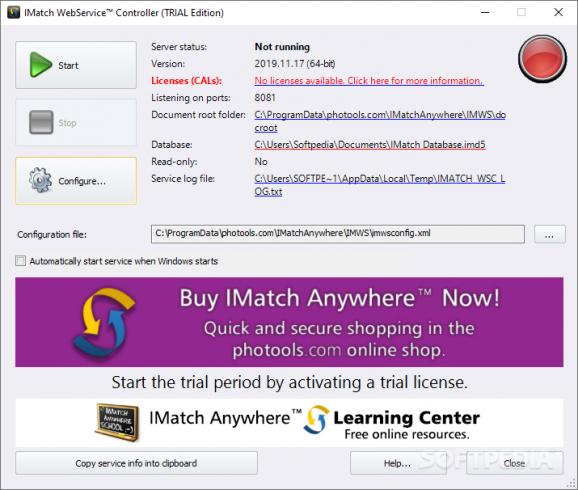Easily browse your IMatch databases and share your image collections with anyone, using a program that is designed to add server functionality to your original IMatch tool. #Web Viewer #Web Service #IMatch Add-on #WebViewer #IMatch #Database
IMatch Anywhere is an add-on that will make your classical Windows-only IMatch photography collection available on any PC, to any user, based on custom pre-defined rules you set in the program.
In order to better understand how IMatch Anywhere works and what it does, it is important to briefly summarize the main characteristics of IMatch. This is a DAM (Digital Asset Management) tool, which means it is a centralized hub used for managing digital images, suitable for all kinds of formats, including RAW files.
This digital catalog is designed for desktop use, and its functionalities can be extended using IMatch Anywhere. This Windows-only program will extend your IMatch's capabilities and turn it into an online, remotely accessible, sharing center. IMatch Anywhere is a handy controller for making your IMatch database accessible to any modern web applications, from any device and OS.
Installing IMatch Anywhere is done after the prior configuration of your IMatch application and database. In order to establish remote control, you need to put in place the initial server configuration and to set your local paths. The process is easy to complete and super straightforward. First, paste in the dedicated fields the addresses for the IMatch database file location, the cache folder, the storage database info, and the document root indicator.
Second, configure the database admin and the desired form of authentication. For more knowledgable users, you can define custom rules for deciding which remote PC can access the IMWS, the permission levels based on a list of IP subnets that can access the server, and the needed URL rewrite options. You can hide certain files on the server based on given patterns, or you can define the testing and debugging rules for log access and errors.
IMatch Anywhere is an excellent solution, specially made for those who quickly need to access their photo collection, share visuals for professional use or personal reasons, or want to enable remote, multi-user access to their IMatch photography center. Some beneficial aspects are the GUI and the configuration menu wizard that are simple, intuitive, and suitable for beginners as well. To understand IMatch Anywhere better, you can check its learning center.
IMatch Anywhere 2019.38.1
add to watchlist add to download basket send us an update REPORT- runs on:
-
Windows 11
Windows 10 64 bit - file size:
- 132 MB
- filename:
- imatch_anywhere_TRIAL_x64.exe
- main category:
- Internet
- developer:
- visit homepage
7-Zip
ShareX
Windows Sandbox Launcher
4k Video Downloader
Microsoft Teams
Zoom Client
Bitdefender Antivirus Free
IrfanView
calibre
Context Menu Manager
- IrfanView
- calibre
- Context Menu Manager
- 7-Zip
- ShareX
- Windows Sandbox Launcher
- 4k Video Downloader
- Microsoft Teams
- Zoom Client
- Bitdefender Antivirus Free