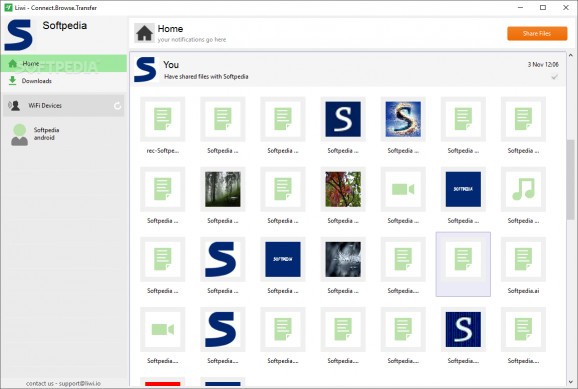Conveniently share files between your PC and other Android-based devices via your Wi-Fi network with the help of this hassle-free appplication. #Share File #Transfer Data #File Share #Wi-Fi #Transfer #Share
Considering the incredible numbers of homes that nowadays have their very own Wi-Fi hotspots, the plethora of user-orientated and truly capable devices within our lives and all the existing social media services, transferring files is now a whole lot less difficult than it ever was.
Be that as it may, a streamlined solution for transferring files between your devices, especially if we are talking about large numbers of files, is something that can both save you a lot of time and contribute towards keeping your mental health intact.
This said, designed with this exact purpose in mind, Liwi is an intuitive piece of software that allows you to transfer files between your Android-based devices and your PC or Mac.
Starting to take advantage of everything this service and its adjacent apps can offer does not require you to be a master of computers. Just install the Liwi apps on both your computer and your Android device and, considering they are both connected to the same Wi-Fi network, the devices should be paired automatically.
Regarding the Windows client, the interface is not what you would call eye-catching, but it does sport a clear-cut and fairly intuitive layout. The prime element is, of course, the side panel that allows you to toggle between the app's main sections.
For example, the Home section is the place where all your notifications go, namely everything from sent or received files. The self-explanatory Downloads section is the place where you can get a clear view of all the transfers and their percentage of completion, as well as other details such as file size and their sender.
The app makes transferring files from your computer seem like a walk in the park. Simply click the 'Share Files' from the upper-right corner and choose the files, select the contacts and click the 'Share Now' button and you're all set.
Even though this is clearly not the most feature or gimmick-packed app of this sort out there but, thanks to its overall straightforwardness and clean interface, it sports an almost perfect balance between accessibility and ease-of-use.
Liwi 1.0.2 Beta
add to watchlist add to download basket send us an update REPORT- runs on:
-
Windows 10 32/64 bit
Windows 8 32/64 bit - file size:
- 33.3 MB
- filename:
- liwi.exe
- main category:
- Internet
- developer:
- visit homepage
Microsoft Teams
Context Menu Manager
4k Video Downloader
IrfanView
Bitdefender Antivirus Free
Windows Sandbox Launcher
calibre
ShareX
Zoom Client
7-Zip
- ShareX
- Zoom Client
- 7-Zip
- Microsoft Teams
- Context Menu Manager
- 4k Video Downloader
- IrfanView
- Bitdefender Antivirus Free
- Windows Sandbox Launcher
- calibre