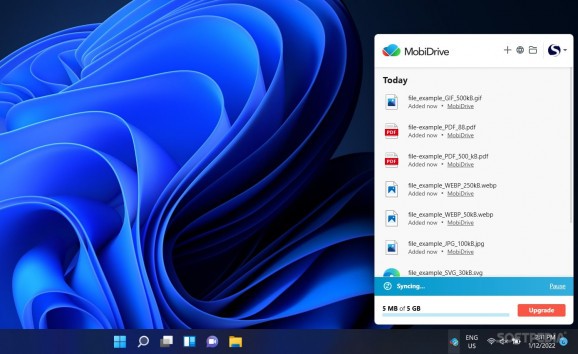A stylish desktop app for data storage and cloud service solutions, with embedded version control and file keeping for deleted items for a minimum of 30 days. #Cloud Storage #File Synchronization #Share FIles #Cloud #Storage #Sync
MobiDrive is a powerful and flexible solution for data storage, file conversion between over 1200 supported file formats, and cross-device synchronizations, all for an affordable pricing model.
The cloud storage provided by MobiDrive offers up to 5 GB of free space. The service stands out from its competitors due to fast data synchronization across platforms, beautiful and minimalistic design, easy file/document shareability, with offline access via custom links, and a good pricing model.
Regarding its cross-device synchronization and compatibility, MobiDrive offers applications for Windows, iOS, and Android.
An important aspect for many users could be a service's ability to properly and promptly restore deleted files. MobiDrive keeps and can restore your deleted data (and file versions), in the free version, for 30 days. With the paid plans, your data and its versions are being kept and can be restored for 180 days. More on calculating your cloud's quota and how deleted files are being handled, you can find here.
After installing the desktop application, MobiDrive will create a local folder (with a user-defined path) on your PC and will place an access point in your system tray.
The icon tray offers access to the MobiDrive widget. With easy login and configuration, this panel enables easy file transfers, backups, and data transfers. Your files are by default private. When wanting to share them, you can change their status and generate a unique sharing link.
The MobiDrive widget lets you browse your files, access your account preferences, open a file in a local (folder) or web view mode, and see the version history for individual items.
MobiDrive is an affordable service and has bundle price packages and technical integrations with other applications from the same developer, OfficeSuite (for calculus, documents, presentations, PDF, email, etc.).
Sadly, the free version of this storage solution does not include file conversion features.
On a positive note, the service lets you enjoy data structuring and organizing in different directories, in-the-background file upload or synchronization, and both desktop and mobile office tools integrations, document editing features, plus, data backups and shareability.
MobiDrive 3.0.55272.0
add to watchlist add to download basket send us an update REPORT- runs on:
-
Windows 11
Windows 10 64 bit
Windows 8 64 bit
Windows 7 64 bit - file size:
- 3.4 MB
- main category:
- Internet
- developer:
- visit homepage
Microsoft Teams
Bitdefender Antivirus Free
Zoom Client
4k Video Downloader
Windows Sandbox Launcher
IrfanView
7-Zip
calibre
ShareX
Context Menu Manager
- calibre
- ShareX
- Context Menu Manager
- Microsoft Teams
- Bitdefender Antivirus Free
- Zoom Client
- 4k Video Downloader
- Windows Sandbox Launcher
- IrfanView
- 7-Zip