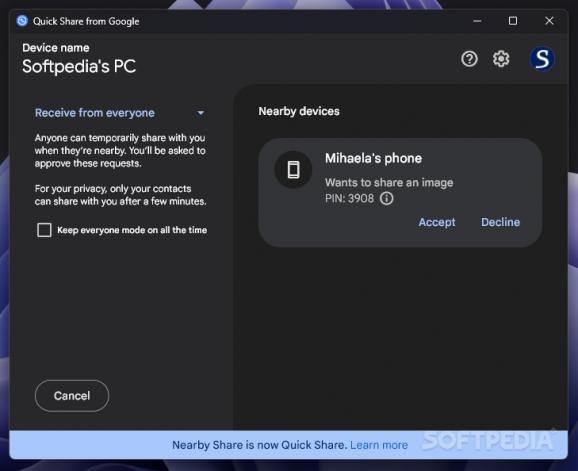Quickly share files of all kinds (be it photos, documents, audio or others) between different Android devices or Windows computers. #Share file #Android to PC #File transfer #Transfer #Share #PC2Android
Sharing files and links between an Android phone and a PC does not necessarily need a cable-based connection. Instead, you can use Quick Share (formerly known as Nearby Share) to have content sent to another device, provided it is in proximity to you.
As the successor to the Android Beam feature (now discontinued), Quick Share is automatically deployed on Android 6+ devices. The Quick Share for Windows app is designed to expand this functionality on Windows computers, although it is not currently available for all regions. In other words, now you can transfer files not just between Android phones, tablets or Chromebooks, but also Windows computers.
The application is easily installed, and the main window is displayed in no time, prompting you to login to your Google account so as to customize the sharing preferences, such as only allowing your contacts to share content with your PC. Alternatively, you can use Quick Share without logging in. The application allows you to name your PC, as in fill in the name other devices will see. You can use the app to share content of various types to anyone nearby who has made their device visible.
On the other hand, receiving data is also possible. To be on the receiving end, you must make your device visible to others, so they can spot you via Bluetooth. As a precautionary measure, you are advised not to keep the “everyone mode” on all the time. By default, Quick Share disables it after a few minutes.
Sharing files is extremely easy, as long as both devices are unlocked, and both the Bluetooth and the Quick Share service are turned on. Devices should be within five meters close to each other for the connection to be initiated.
When receiving a file from an external device, Quick Share displays the name of the device and the file type along with the PIN number. As an extra security measure, files are not saved automatically. Instead, you are prompted to accept or decline the transfer.
With just a few taps, you can share photos and other media files, documents or entire folders, links and more files via Quick Share. Whether you need to have a photo sent to your PC to edit it on a larger monitor or need to quickly share data between the Windows PC and your phone, this application provides a convenient and quick way to transfer files wirelessly and without using email.
Quick Share (formerly Nearby Share) 1.0.1444.0
add to watchlist add to download basket send us an update REPORT- PRICE: Free
- runs on:
-
Windows 11
Windows 10 64 bit - file size:
- 1.3 MB
- main category:
- Internet
- developer:
- visit homepage
Zoom Client
IrfanView
ShareX
4k Video Downloader
calibre
Bitdefender Antivirus Free
Microsoft Teams
Windows Sandbox Launcher
Context Menu Manager
7-Zip
- Windows Sandbox Launcher
- Context Menu Manager
- 7-Zip
- Zoom Client
- IrfanView
- ShareX
- 4k Video Downloader
- calibre
- Bitdefender Antivirus Free
- Microsoft Teams