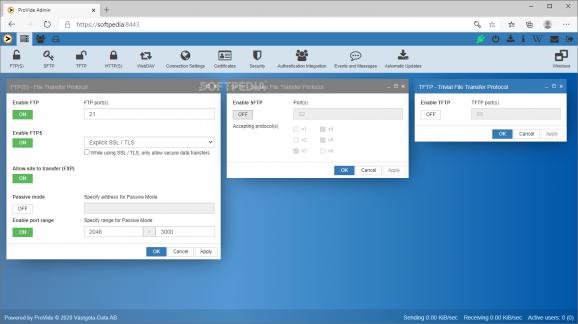An enterprise-level file sharing software solution that allows secure data management and comes with advanced integration capabilities. #File sharing #Sharing platform #Secure sharing #Sharing #Management #Share
ProVide is designed to facilitate collaboration and file sharing at business level, delivering a web-based solution for handling shared enterprise resources from the source, with no cloud uploading. Its purpose is to offer secure access to files for all the team members and users, overstepping the organizational boundaries.
Relying on a powerful MFT server and robust business integration functions, ProVide manages data directly on the organization’s servers. The web-based interface makes it possible to access all the data in a secure manner from within the organization and outside it, from any device, even portable. The only requirement is to use a reliable web browser to access the dashboard.
File sharing with ProVide does not require attachments or third-party software, as the platform generates links that can be easily sent to other team members to gain instant access to resources. There are two major advantages to this. First, the communication and collaboration is more secure, due to the advanced encryption algorithms ProVide uses. Second, the IT department can keep a close eye on the shared data, making sure that all the transfers are completed securely and monitoring the shared content.
As mentioned above, ProVide brings to the table a reliable MFT (managed file transfer) server that can be managed via a web interface. The server features support for all the important data transfer protocols, namely FTP, FTPS, TFTP, SFTP and HTTPS. As such, the application can meet the security standards of external financial institutions or any other company that might have a connection with the organization.
Working with the web-based dashboard is intuitive, as ProVide displays all its controls at the top of the web-based GUI. Configuring file transfer settings is easily done: when clicking on any of the above sections, a new window is opened, where all the options are shown.
Aside from file transfer settings, there are a few advanced controls that ProVide administrators can tamper with. For instance, the number of server users can be limited, and thresholds can be set for the transfer speeds for both downloads and uploads.
ProVide is a robust enterprise-level file sharing solution that can deliver secure access to an organization’s resources. It promises to successfully replace major file sharing services, providing managers with the tools needed to send and receive files and even collaborate and edit them, all in a single package.
ProVide 14.5.1.29
add to watchlist add to download basket send us an update REPORT- runs on:
-
Windows 11
Windows Server 2019
Windows Server 2016
Windows 10 32/64 bit
Windows 2003
Windows 8 32/64 bit
Windows 7 32/64 bit
Windows Vista 32/64 bit
Windows XP 32/64 bit
Windows 2K - file size:
- 6.2 MB
- filename:
- ProVide_Setup.exe
- main category:
- Internet
- developer:
- visit homepage
calibre
7-Zip
Context Menu Manager
4k Video Downloader
Windows Sandbox Launcher
IrfanView
Zoom Client
Bitdefender Antivirus Free
ShareX
Microsoft Teams
- Bitdefender Antivirus Free
- ShareX
- Microsoft Teams
- calibre
- 7-Zip
- Context Menu Manager
- 4k Video Downloader
- Windows Sandbox Launcher
- IrfanView
- Zoom Client