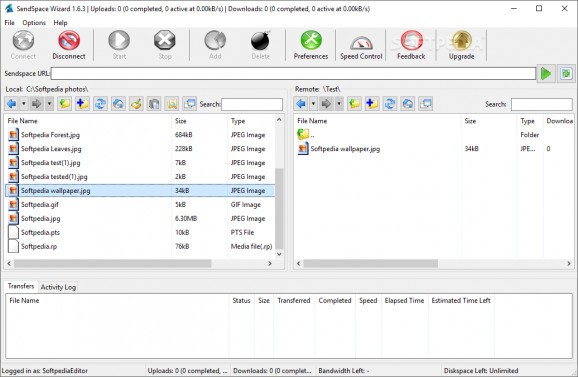A straightforward desktop client for SendSpace which you can use to manage all of your downloads and uploads through the service. #SendSpace transfer #SendSpace uploader #Upload file #SendSpace #Uploader #Transfer
SendSpace is a file sharing service that is widely used for both personal and professional purposes. With it you can upload and distribute holiday photos, home movies, source code for your latest app and whatever else you need.
SendSpace Wizard is an application designed to offer you a more reliable way in which you are able to send files. It enables you to batch transfer items, manage both current uploads and files that have already been sent to the cloud.
By far one of the most handy features of the application is its ability to send the same or different files to multiple email addresses. If you’re a professor that needs to send study material to all of your students, then SendSpace Wizard is the way to go.
Moreover, you don't have to worry about constantly entering the email address of recipients every time you have to send a file. The application memorizes each new email you use and even allows you to create and address book in which you can add names, email and a short description for the entry.
Another advantage to using SendSpace Wizard is the fact that if something goes wrong and your Internet connection fails, you won't have to start over with the uploads, but merely resume them once you’re back online.
Its title says SendSpace Wizard which is fairly correct if you interpret it as having a comprehensive interface that isn’t difficult to use. To upload a file you won’t be getting any help from the classic Wizard tool that guides you through each step of the process but you don’t really need it in the first place.
SendSpace Wizard’s GUI is well structured and provides quick access to all of its tools and features which you get to memorize after one or two uses. It does however come with some advanced features that help more experienced users connect via proxy, limit download speeds and more.
With the above to consider and a few more things to find out about, it’s safe to say that if you’re looking for an accessible and practical application to automate and improve file upload and download on SendSpace then you can certainly try SendSpace Wizard.
What's new in SendSpace Wizard 1.6.3:
- Added support for business folders
- Added automatic refresh of local folders when content changes
- Improvements to bandwidth usage and speed
- New installer.
SendSpace Wizard 1.6.3
add to watchlist add to download basket send us an update REPORT- runs on:
-
Windows 10 32/64 bit
Windows 8 32/64 bit
Windows 7 32/64 bit - file size:
- 11.7 MB
- main category:
- Internet
- developer:
- visit homepage
ShareX
Zoom Client
IrfanView
Windows Sandbox Launcher
Context Menu Manager
calibre
7-Zip
Bitdefender Antivirus Free
4k Video Downloader
Microsoft Teams
- Bitdefender Antivirus Free
- 4k Video Downloader
- Microsoft Teams
- ShareX
- Zoom Client
- IrfanView
- Windows Sandbox Launcher
- Context Menu Manager
- calibre
- 7-Zip