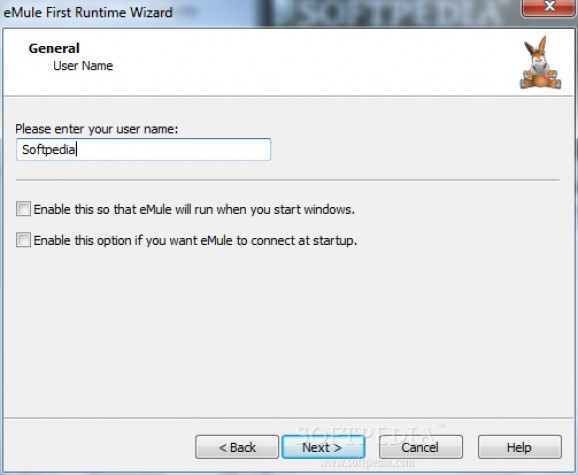A modification of one of the biggest and most reliable peer-to-peer file sharing clients around the world. #EMule client #EMule mod #Share file #EMule #Peer2peer #P2p
eMule Xtreme is a customized version of the popular eMule filesharing application that comes with multiple enhancements to improve reliability and transfer speed.
Once installed, the program starts a so-called “First Runtime Wizard” that asks the user to provide the user name and set up a bunch of settings, such as TCP and UDP ports used for communication with servers and clients.
The users are prompted to choose one of the two networks they wish to use and decide whether eMule should manage download and upload priorities automatically.
The interface needs just a few minutes to get used to, so you can quickly connect to a server, search for a file, manage your transfers, send and receive messages, connect to IRC or view statistics.
eMule Xtreme also provides a new download manager to better organize your sources, but also an IP to country tool that displays country flags whenever you connect to a new client.
The program detects already downloaded files and shows a comprehensive history report window, while allowing you to set process priority and thus allocate more resources especially when downloading files at high speeds.
Last but not least, eMule Xtreme sports dedicated features to control the bandwidth, plus the so-called NAFC (network adapter feedback control) and DLP (Dynamic Leecher Protection).
Obviously, transfer speed depends on the Internet connection you use, but eMule Xtreme seem to need a moderate amount of hardware resources to get the job done.
With a comprehensive help file available online via the official site of the application and a gigantic options menu, eMule Xtreme is one of the best mods to the well-known eMule file sharing. Everything's pretty straightforward, so beginners and experienced users can use it without any risk.
What's new in eMule Xtreme 8.1:
- improved: update Flush Thread and Read Block From File Thread (Morph/Sirob)
- improved: Sort progress bars by percentage (Fafner/Xman)
- improved: Also include modstring when sorting by software for aMule (Stulle)
- improved: Don't reset Connection Settings for SysTrayIconMenu (Stulle)
eMule Xtreme 8.1
add to watchlist add to download basket send us an update REPORT- runs on:
- Windows All
- file size:
- 6.4 MB
- filename:
- emule0.50a-Xtreme8.1.7z
- main category:
- Internet
- developer:
- visit homepage
ShareX
7-Zip
Microsoft Teams
Bitdefender Antivirus Free
Windows Sandbox Launcher
Context Menu Manager
calibre
IrfanView
Zoom Client
4k Video Downloader
- IrfanView
- Zoom Client
- 4k Video Downloader
- ShareX
- 7-Zip
- Microsoft Teams
- Bitdefender Antivirus Free
- Windows Sandbox Launcher
- Context Menu Manager
- calibre