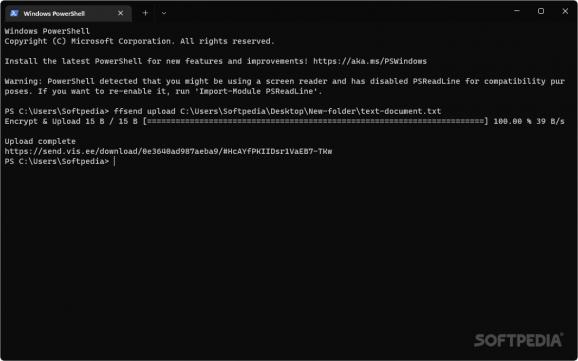Easily and securely share files through encrypted temporary links of up to 1 GB using this free and open-source command-line fork of Firefox Send. #File sharing #Encrypted links #Password protection #Share #Files #Links
Among all the tech giants that use proprietary technology for harvesting data to sell to advertisers, one company stands out with its dedication to a truly open and accessible internet for all people, through the development of products focused on respecting users’ privacy.
One such service was Firefox Send, an end-to-end encrypted file sharing solution, which was sadly discontinued in 2020 due to some individuals using it to spread malware. Thanks to the brilliant advantages of its open-source nature, the community was able to resurrect it, thus leading to Tim Visée’s fully functioning fork, ffsend.
There are multiple easy ways to start using the program directly. Depending on your preferences, the simplest way is through the Scoop package manager via Windows Terminal, using the “scoop install ffsend” command. Once installed, sharing a file only requires specifying the “upload” command, followed by its full address. Doing so will generate a link that can be sent to the person you want to share the file with.
This program is especially useful for those who simply want to quickly send small, personal documents or photos to friends, loved ones or coworkers, without having to rely on overkill cloud services provided by Google, Microsoft or Dropbox. ffsend is also a great alternative to sharing files over unencrypted instant messaging platforms that are used as data harvesters or known to be prone to hacking.
By default, files uploaded to the server will be deleted after being downloaded up to 20 times or after 24 hours pass since the creation of the share link, so that the user can rest assured that the documents do not stay online forever. However, for those who value customization, the app also grants the option to specify exact upload parameters.
For example, maximum security can be easily achieved by mentioning that the file is password protected and expires after 5 minutes or after being downloaded a single time. Moreover, for automation and convenience purposes, once the share link is created, it can also be copied to the clipboard and opened in the browser for easy pasting to the recipient of choice.
For tighter data control, the service can also be self-hosted, with the command line boasting support for uploading to servers owned by the user. In the case of users who share files on the regular, a history command can be triggered in order to view an expiration countdown for links created in a 24-hour time frame. In case the user accidentally uploads the wrong files, a quick deletion command can be triggered to avoid waiting for the link to expire.
Former users of Firefox Send and those in the market for a quick, secure and customizable file sharing service will feel right at home using ffsend’s accessible command line utility.
ffsend 0.2.74
add to watchlist add to download basket send us an update REPORT- PRICE: Free
- runs on:
-
Windows 11
Windows 10 64 bit - file size:
- 8.1 MB
- filename:
- ffsend-v0.2.74-windows-x64.exe
- main category:
- Internet
- developer:
- visit homepage
4k Video Downloader
Windows Sandbox Launcher
Zoom Client
Bitdefender Antivirus Free
ShareX
calibre
Context Menu Manager
IrfanView
Microsoft Teams
7-Zip
- IrfanView
- Microsoft Teams
- 7-Zip
- 4k Video Downloader
- Windows Sandbox Launcher
- Zoom Client
- Bitdefender Antivirus Free
- ShareX
- calibre
- Context Menu Manager