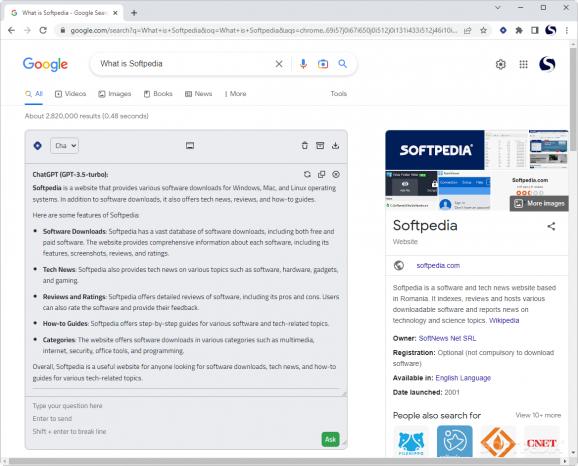An extension that integrates the many features of ChatGPT into your Chrome or Firefox browser, which allows one to make use of the AI chatbot in very interesting ways. #ChatGPT Extension #ChatGPT Result #AI Model #ChatGPT #AI #Model
Artificial intelligence is a nebulous concept. Although it's been slowly introduced — in some form or another — in all manner of products and services over the last decade, we're only just now starting to see the extent of that.
To say that AI has improved is an understatement, and a quick glance at ChatGPT will show you that much. If you're intrigued by what the popular AI chatbot can offer, consider giving ChatGPT Box a try. It's an extension that is available on mainstream browsers, and you'd be surprised at how many ways it manages to integrate AI into your browsing.
In this day and age, it's likely for "AI integration" to be no more than a buzzword to many, yet the way it's handled here is particularly intriguing. Using the "insights" of ChatGPT, the extension will automatically query the chatbot when you look something up, providing additional details about a given topic.
It's much like having an internet guide of sorts, which is able to scour the web to provide information on all manner of topics. It goes much further than that, however, as right-clicking highlighted text will bring about some useful functions.
These functions entail having the AI translate, summarize, and even provide what it calls a "sentiment analysis," where the bot analyzes the tone in which the respective text was conveyed.
As you can imagine, the use cases for such a tool are indeed more than several. Support for multiple APIs is also to be considered, which confers users the ability to freely switch between GPT models, or use something else entirely — such as Bing, Poe AI, and so on.
Another integration that is sure to come in useful to programmers is the Code Explain function. Select a piece of code, and the AI will exhaustively go through each line to offer explanations for how everything was constructed.
Additional integrations are likewise available for specific websites: GitHub, YouTube, and Reddit are just a few of the supported ones. I was especially thrilled with the YouTube one, which is fully able to summarize a video's content based on its subtitles. It may get a few things off every now and then, but it's nevertheless impressive.
ChatGPT Box manages to do a whole lot of things with AI integration. If this is merely a peek at how AI can influence and (hopefully) enhance our lives, we're in for ride in the not-so-distant future.
What's new in ChatGPT Box 2.5.2:
- Fixes:
- fix the error caused by the unnecessary ArkoseToken for free accounts (#661)
- upgrade component mount for brave search
ChatGPT Box 2.5.2
add to watchlist add to download basket send us an update REPORT- PRICE: Free
- runs on:
-
Windows 11
Windows 10 32/64 bit - file size:
- 1.8 MB
- filename:
- chromium.zip
- main category:
- Internet
- developer:
- visit homepage
IrfanView
Bitdefender Antivirus Free
ShareX
calibre
Microsoft Teams
Windows Sandbox Launcher
Context Menu Manager
4k Video Downloader
Zoom Client
7-Zip
- 4k Video Downloader
- Zoom Client
- 7-Zip
- IrfanView
- Bitdefender Antivirus Free
- ShareX
- calibre
- Microsoft Teams
- Windows Sandbox Launcher
- Context Menu Manager