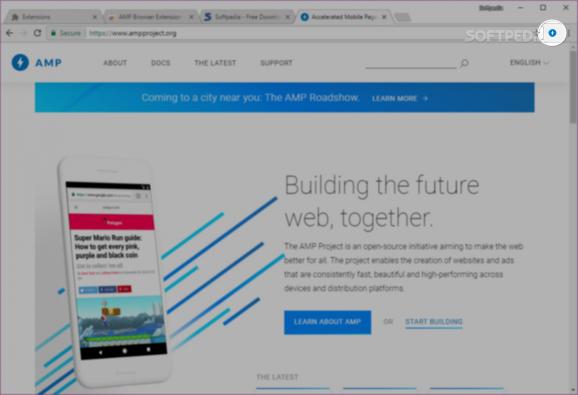Accelerate web browsing while using Google Chrome with the help of this extension that automatically loads the AMP and MIP versions of webpages. #Browser Accelerator #AMP Loader #Accelerated Mobile Pages #AMP #MIP #Accelerator
AMP, short for Accelerated Mobile Pages, is a Google-vetted framework that aims to deliver web context (especially in the case of mobile websites) in a smooth and swift manner.
All this for increasing the so-called mobile ranking and the overall website loading times, as well as reducing the load on server performance. Be that as it may, if, let's say, your Internet connection is a bit slow or you're running an outdated desktop device, then using AMP on desktop browsers definitely makes sense.
This is where AMP Browser Extension comes into play. To put it simply, this clever, little extension for Chrome aims to improve your web browsing experience, even if by just a little, by automatically loading AMP or MIP versions of the web pages you're current visiting.
Whenever possible, the extension loads AMP and MIP (short for Mobile Instant Pages) on your computer's browser, blocks ads and various other tracking scripts, and enables data compression for preserving bandwidth. Of course, all this is done without any sort of user intervention on your part.
The only indication that you're currently on an AMP page is that the extension's icon will be activated. At this point, we should point out that all of provided features can be effortlessly enabled or disabled from the extension's Options menu.
For instance, you can disable or enable the automatic loading of AMP and MIP pages. You can opt not to use Google AMP Cache, as well as not to add the Save-Data client hint request header, or not to block the ads and tracking scripts altogether. It's also worth pointing out that this extension provides you with option to load AMP HTML pages in developer mode, as well as to whitelist or blacklist various domains.
To conclude, even though AMP might not be extremely relevant for desktop use just yet (considering the better processing power when compared with mobile devices), AMP Browser Extension is one of those extensions that should just be there in Chrome's toolbar.
It's incredibly lightweight and it does not require your assistance in order to do its job and, who knows, it might make the browsing experience on various websites a bit better without you even knowing it.
AMP Browser Extension 1.3
add to watchlist add to download basket send us an update REPORT- runs on:
-
Windows 10 32/64 bit
Windows 8 32/64 bit
Windows 7 32/64 bit - file size:
- 83 KB
- main category:
- Internet
- developer:
- visit homepage
Windows Sandbox Launcher
IrfanView
7-Zip
Bitdefender Antivirus Free
Context Menu Manager
Microsoft Teams
calibre
4k Video Downloader
Zoom Client
ShareX
- 4k Video Downloader
- Zoom Client
- ShareX
- Windows Sandbox Launcher
- IrfanView
- 7-Zip
- Bitdefender Antivirus Free
- Context Menu Manager
- Microsoft Teams
- calibre