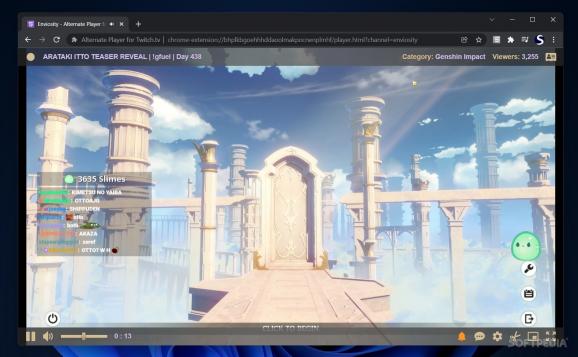This extension replaces Twitch's player to improve user experience: tailor it to your connection through the comprehensive buffer settings, and take advantage of the sleek interface #Twitch Player #Twitch Playback #Twitch Buffering #Twitch #Player #Playback
Live-streaming is becoming increasingly more popular nowadays, and with that, so is the premier platform for it: Twitch. It's the place where people usually stream and watch their favorite creators, but that doesn't mean that there aren't any complaints related to the site's user experience.
The Twitch player is alright — it's usable, but with only a few options to tweak the video quality, plus the constant ads, it's understandable why users would be frustrated. Alternate Player for Twitch.tv seeks to fix that, the functions brought about by this Chrome extension being of great use to anyone: video and buffering settings, ad-blocking, and a slick interface make this a worthy addition to your browser.
Upon installing it from the Chrome Web Store, you'll notice that the extension can be toggled on or off via the icon next to the Prime Loot on Twitch's main page. Navigating to a stream will bring up the new player, and you can choose to hide the chat by pressing the speech bubble icon on the player or via the C hotkey.
As for the settings, that's where the customization comes into play. You can freely modify the colors of the background, gradients, buttons, headers, and other such things. You can also reduce the interface size, as well as hide it after a period of inactivity.
A common problem with the native Twitch player is the strain it puts on your connection. To address that, the add-on allows users to tailor the player to their internet's performance: the connection quality presets automatically adjust the settings based on the speed of your network, but there's more.
You can choose to receive an audio-only transmission, which greatly helps users who just want to have a stream in the background. This also saves a considerable amount of bandwidth.
What's more, buffering options allow for even more optimization. You can have a stream starting playback after a certain number of seconds, set a buffer size and overflow, as well as a polling interval. All of these settings come together to empower users, granting them more control over the player's performance its bandwidth usage, as well as a smoother experience overall.
Alternate Player for Twitch.tv is a Chrome extension that greatly improves the user experience on Twitch. A neat, fully customizable player, paired with comprehensive playback and buffering options — trying this out will be worth your while.
Alternate Player for Twitch.tv (Chrome) 2022.2.7.1
add to watchlist add to download basket send us an update REPORT- PRICE: Free
- runs on:
-
Windows 11
Windows 10 32/64 bit
Windows 8 32/64 bit
Windows 7 32/64 bit - file size:
- 162 KB
- main category:
- Internet
- developer:
- visit homepage
calibre
7-Zip
Zoom Client
4k Video Downloader
IrfanView
Bitdefender Antivirus Free
Context Menu Manager
Windows Sandbox Launcher
Microsoft Teams
ShareX
- Windows Sandbox Launcher
- Microsoft Teams
- ShareX
- calibre
- 7-Zip
- Zoom Client
- 4k Video Downloader
- IrfanView
- Bitdefender Antivirus Free
- Context Menu Manager