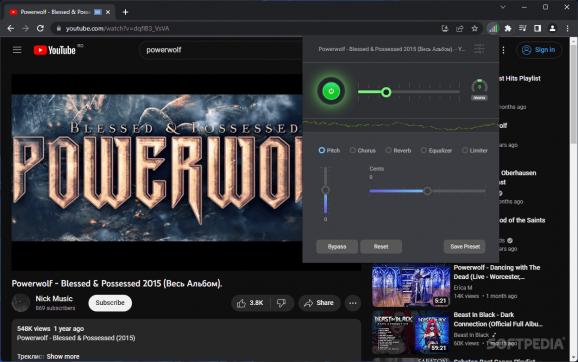This lightweight Chrome extension can help you change the sound of any video or audio contents that runs in your browser, quick and easy. #Chrome equalizer #Adjust browser sound #Volume adjuster #Euqlizer #Chrome #Adjust
Audio Master is a sound equalizer and volume adjuster for Chrome users. This smart extension, lets you play around with how the audio in your browsers gets out. It is very easy to use and sports a modern interface that accommodates both beginners and professionals.
Audio Master's first feature is a volume adjuster. Flanking the volume slider is the power button, handy for disabling the add-on, and a stereo control button that lets you balance the sound between the headset's the right and left side or a speakers satellites. Along with these common options, you can also change the theme of the UI from light to dark and the other way around.
What Audio Master has really to offer can be found in the lower half of the UI. That set of tools consists of various sound effects like pitch, chorus, and reverb, as well as an equalizer and a limiter.
Each of the mentioned assets comes with its own sliders, allowing one to completely change the sound output of anything that comes through the browser. For example, selecting Chorus provides access to elements like rate, depth, delay, and feedback., while the limiter lets you adjust for threshold, attack, release, ratio, and knee. The Limiter tab is the only one that sports the Save Preset button. This ability lets you back up and export setup you deem valuable.
The extension's options, if accessed, pop up a new browser tab where some preset conditions can be set, as well as on/off switches for full-screen mode and active tab background control.
In summary, Audio Master is a lightweight Chrome extension that allows its users to change the sound settings for any video or track one run in the browser. While the add-on itself is intuitive, the nature of the settings requires a certain musical skill, at least for correctly interpreting them.
Audio Master 1.2.7
add to watchlist add to download basket send us an update REPORT- PRICE: Free
- runs on:
-
Windows 11
Windows 10 64 bit - file size:
- 742 KB
- main category:
- Internet
- developer:
- visit homepage
ShareX
Zoom Client
Bitdefender Antivirus Free
calibre
7-Zip
Microsoft Teams
IrfanView
Context Menu Manager
Windows Sandbox Launcher
4k Video Downloader
- Context Menu Manager
- Windows Sandbox Launcher
- 4k Video Downloader
- ShareX
- Zoom Client
- Bitdefender Antivirus Free
- calibre
- 7-Zip
- Microsoft Teams
- IrfanView