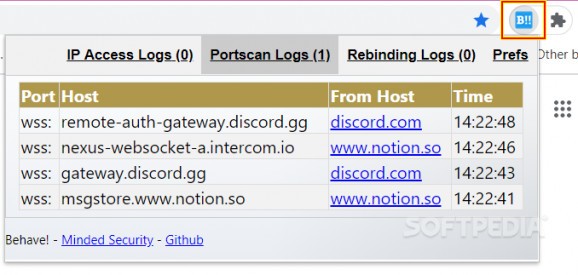Stay safe when browsing, instantly spot malicious activity and websites that intent to access your IP address to prevent any kind of DNS Rebinding exploits #DNS Rebinding #Access Private IP #Port Scan #IP #DNS #Private
Behave! is a Chrome extension with a suggestive name. Its purpose is to spot webpages that misbehave and could be dangerous. It will detect and keep you safe against online exploits, computer attacks, and diverse manipulating forms of hostile activities coming from different web hosts that intend to breach private networks.
Nowadays, the Internet is full of potential traps, and there are plenty of dangerous websites trying to command the local installation of different kinds of malicious scripts or entities trying to establish unauthorized connections via private IP addresses. Fortunately, there are instruments such as Behave!, a Chrome extension meant to protect you against malevolent activities.
The extension is a small-packed utility that will get installed super fast and will start monitoring your Internet navigation right away. Using Behave! does not require any kind of registration/signup process. Also, it is user-friendly, easy to handle (does not have many options, it sticks to the basic ones), and completely non-invasive in regards to your private data or other websites' access control. It only checks if a host or domain system has a private IP (information that is only available if the port is open).
Behave! will monitor websites that try to conduct port scans. What does this mean? There are applications or tools that send successive client requests to multiple port addresses available on a given host. This kind of activity is meant to find active, open ports for conducting attacks. Behave! is able to identify these types of vulnerabilities and will send alerts if a page tries to perform activities of this kind.
An FQDN consists of two separate parts: the hostname and the domain name. The FQDN is the unique identifier of an online entity that should be assigned to an IP address. Generally speaking (if multiple devices are not on the same logical subnet), each machine should have its own IP address. Behave! effectively identifies if an entity resolves with multiple IPs, mixing public with private ones, and alerts you about potential malicious activity.
Whether or not you are interested in the topic of online security, Behave! will be a great addition to your browser. Sometimes, it is difficult to understand the technicalities and all the potential dangers, especially given the refined level of disguise malicious activity has reached nowadays. However, installing Behave! is simple and does not cost you a lot of space. Try testing the tool, and see if the websites you usually browse have any potentially malicious activity going on.
Behave! for Chrome 0.9.7.1
add to watchlist add to download basket send us an update REPORT- PRICE: Free
- runs on:
-
Windows 10 32/64 bit
Windows 8 32/64 bit
Windows 7 32/64 bit - file size:
- 77 KB
- main category:
- Internet
- developer:
- visit homepage
4k Video Downloader
Bitdefender Antivirus Free
Zoom Client
calibre
Context Menu Manager
Windows Sandbox Launcher
Microsoft Teams
ShareX
IrfanView
7-Zip
- ShareX
- IrfanView
- 7-Zip
- 4k Video Downloader
- Bitdefender Antivirus Free
- Zoom Client
- calibre
- Context Menu Manager
- Windows Sandbox Launcher
- Microsoft Teams