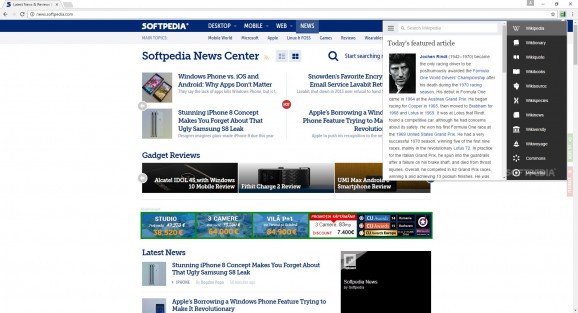Easily explore all the goodies the Wikimedia Foundation's projects provides you with by resorting to this handy Chrome extension. #Wikipedia extension #Wikipedia addon #Wikipedia popup #Wikipedia #Wikimedia #Extension
Many people say Wikipedia has become a standard for armchair scientists. Joking aside, it provides us with an invaluable source of knowledge that is nicely structured and could lay the basis for serious research.
And since we all use it on a daily basis, a browser extension offering to make access to its resources more comfortable should come in handy. This is precisely what Black Menu for Wikipedia was designed to do.
First of all, note that Black Menu for Wikipedia is a Chrome extension that requires very little user input, its main purpose being to bundle a multitude of goodies the Wikimedia Foundation is involved in.
In order to benefit from the addon’s capabilities, clicking on its icon in the toolbar should be enough, with a drop-down menu automatically opening and listing all the available categories.
Once you settle on the area you want to explore, you are prompted with all the info in the addon’s window, in the top-right corner, which means you can continue any task you have already undertaken in your tabs.
Wikipedia and Wiktionary are there to help you whenever you are at a dead end and need to find out info about a specific term, notion, or whatnot in an instant.
Besides, Wikiquote, Wikibooks, and Wikisource should provide you with a healthy dose of academic references if you are in the stage of research and want to start a well-documented project.
Wikispecies, Wikivoyage, and Wikinews should be welcome if you have a sweet tooth for all-round education as well as if you want to be kept in the loop with the latest events in the world. Commons is the section where you need to go to explore media files based on a series of filters, and last but not least, there is Meta-Wiki, which encompasses all the info users interested in being a part of Wikimedia projects should find.
Black Menu for Wikipedia is a lightweight Chrome extension that should spare you many clicks that would otherwise be necessary when accessing any of the Wikimedia Foundation’s projects. The addon proves to be a great tool when you need info while working at your projects, letting you focus on your the task you are dealing with while helping you with research.
Black Menu for Wikipedia for Chrome 6.0.1
add to watchlist add to download basket send us an update REPORT- runs on:
-
Windows 11
Windows 10 32/64 bit - file size:
- 77 KB
- main category:
- Internet
- developer:
- visit homepage
4k Video Downloader
Windows Sandbox Launcher
ShareX
7-Zip
Bitdefender Antivirus Free
calibre
Context Menu Manager
Zoom Client
IrfanView
Microsoft Teams
- Zoom Client
- IrfanView
- Microsoft Teams
- 4k Video Downloader
- Windows Sandbox Launcher
- ShareX
- 7-Zip
- Bitdefender Antivirus Free
- calibre
- Context Menu Manager