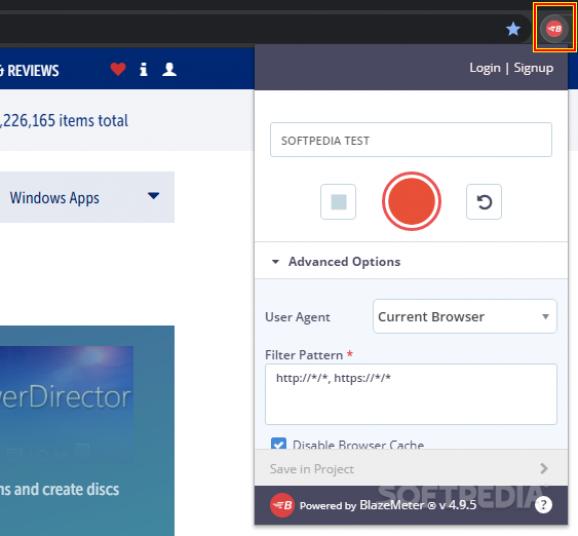Speed up testing and drastically improve software development life cycle with a Chrome extension that gives you fast access to a plethora of features that are ideal for comprehensive analysis. #Functional Testing #Performance Testing #API Request #Backend #Frontend #Testing
BlazeMeter is a flexible Chrome extension that allows accessing part of the vastly more complex services offered by the web service/online platform with the same name. The utility's meant for conducting highly advanced tests with minimal effort and maximum, insightful data results.
BlazeMeter is a highly sophisticated service that can be used to conduct both functional and performance testing. You can write one script and use it in successive testing activities, for effective GUI testing. Also, you can easily share the generated reports with your colleagues and send them sessions' video recordings, screenshots, list of tests' series, the actual test cases, and even the Selenium commands or the waterfall breakdown of the network requests.
Equally, you can conduct functional, back-end testing for determining whether or not the system is in optimal condition for your users. Run super-scalable, simultaneous, parallel tests, with millions of virtual users, from more than 50 locations. Make your own API requests and get clean, insightful reports about requests, response details, and passes or fails for certain steps.
BlazeMeter is a tool meant to be integrated into your software development ecosystem. It aligns perfectly with your Agile methodologies and can be seamlessly attached to your testing activities. Through the Chrome extension, you can get access to advanced testing features, the debugger, easily sharable results, or the possibility to upload your own files (it supports over 20 open-source tools, like Jmeter, Selenium, Taurus, etc).
Increased compatibility with open-source tools makes BlazeMeter way more flexible and reliable than similar competitors. This smart extension will help you record your tests and browsing activity on chosen websites, and will create JMeter and Selenium scripts you can later store or export in your chosen testing framework. Plenty of activities and repeated actions can easily be automated, for you and your team to have even more time to focus on sustainable development.
BlazeMeter is a truly amazing Chrome extension with exceptional capabilities and a compactly structured ecosystem. The add-on itself is just a minor branch of the more complex web-based service that can be accessed from the BlazeMeter online app.
In order to determine if this is the testing utility and service that best suits your needs and requirements, you should test it. Install the extension and start running some tests, create an account, and check all the automation mechanisms, the reporting, analyze the graphs with critical metrics, and make an informed decision.
BlazeMeter 6.4.0
add to watchlist add to download basket send us an update REPORT- runs on:
-
Windows 11
Windows 10 64 bit - file size:
- 2.1 MB
- main category:
- Internet
- developer:
- visit homepage
ShareX
calibre
7-Zip
Zoom Client
Context Menu Manager
Bitdefender Antivirus Free
4k Video Downloader
IrfanView
Windows Sandbox Launcher
Microsoft Teams
- IrfanView
- Windows Sandbox Launcher
- Microsoft Teams
- ShareX
- calibre
- 7-Zip
- Zoom Client
- Context Menu Manager
- Bitdefender Antivirus Free
- 4k Video Downloader