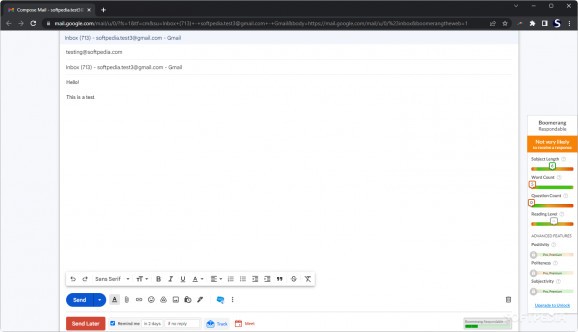A Chrome extension that allows you to schedule messages to be sent or returned at a later date, keep your inbox clean and read the most important e-mails. #Gmail extension #Delay message #Send mail later #Gmail #Delay #Message
It is always a good idea to audit your communication channels, and proof that this is well-spent time is the very fact that devising better strategies is only possible once you have spotted your flaws.
Boomerang for Gmail is a browser extension that is capable of keeping an eye on the response rates your emails get, providing you with read receipts, while also being able to schedule messages for situations when it is not possible to handle critical notices in real time.
First and foremost, you should know that we are discussing the Chrome version of the Boomerang for Gmail browser add-on. Once you have installed it on your PC and logged into your Gmail account, a series of buttons become available when sending emails.
Perhaps the first that pops out is related to the “Send Later” button, which you need to click in order to indicate precisely when you want your message to be automatically delivered. You have the possibility of selecting one of the predefined options, such as in 1, 2, or 3 hours, tomorrow morning or afternoon, in a few days, and so on and so forth. Besides, opting for a specific time can be done as well, as is the case of scheduling recurring messages.
Aside from that, the Chrome extension can boomerang your messages at a user-defined time in case no reply is offered, if the email is not clicked or opened, or in all cases. For this, you need to request read receipts, however.
Depending on the subscription plan you opt for, some extra features are also available. Respondable is among them, and it can calculate the probability of receiving a reply to your email, depending on a series of parameters such as subject length, word count, question count, reading level, positivity, politeness, and subjectivity.
Attaching notes to scheduled emails returning to your inbox is also possible in order to provide you with some context. Another goodie is the Boomerang Toolbox, which puts at your disposal a series of ways of enhancing your interaction with your Inbox.
On an ending note, Boomerang for Gmail is a highly efficient Chrome add-on helping you be in full control of the route your emails take once you have pressed the “Send” button. It can schedule and postpone messages while also boasting machine learning capabilities being able to calculate the communication success rates, all without feeling intrusive in any way.
Boomerang for Gmail for Chrome 1.6.1
add to watchlist add to download basket send us an update REPORT- runs on:
-
Windows 11
Windows 10 32/64 bit - file size:
- 2 MB
- main category:
- Internet
- developer:
- visit homepage
7-Zip
IrfanView
Windows Sandbox Launcher
Context Menu Manager
4k Video Downloader
ShareX
Microsoft Teams
Bitdefender Antivirus Free
Zoom Client
calibre
- Bitdefender Antivirus Free
- Zoom Client
- calibre
- 7-Zip
- IrfanView
- Windows Sandbox Launcher
- Context Menu Manager
- 4k Video Downloader
- ShareX
- Microsoft Teams