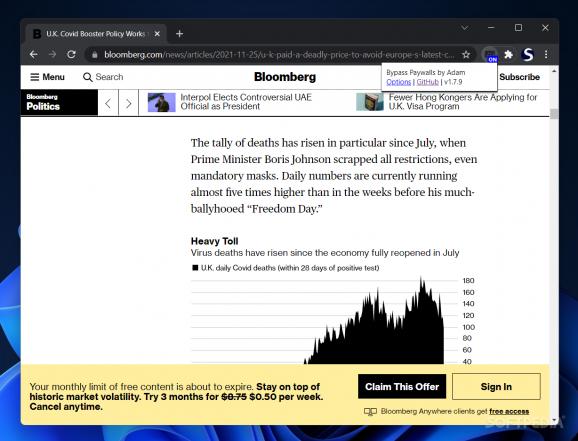If you find yourself often browsing sites that use the paywall approach to get you to subscribe, this handy Chrome extension does away with that, letting you freely browse in peace. #Bypass paywall #Paywall extension #Block paywall #Paywall #Blocker #Remover
As you're browsing the internet, you'll inevitably come across some websites that employ a rather aggressive paywall method to get you to subscribe to them. No one likes constant pop-ups, so it's needless to say that dealing with such a nuisance gets tiring after a while.
There's a wide variety of browser extensions for just about anyone, and if those pop-ups really bother you, giving Bypass Paywalls for Chrome a try wouldn't be a bad idea. Built for Google's browser, the extension is meant to allow you to browse those sites in peace.
As this extension is not available through the Chrome Web Store, its installation, albeit requiring a few more steps, couldn't be simpler. Firstly, you'll have to go to your Chrome browser's extensions page and enable the Developer mode. The extension page is accessible by inputting the chrome://extensions link in your address bar.
Thereafter, you can unpack the downloaded archive and drag the new file onto the extensions page, and that's that — paywalls are no more.
The installation process is completely secure, and you don't run the risk of anything happening to your browser or data by installing extensions this way, so you needn't worry.
We first browsed through some paywall-displaying websites with the extension on, then switched it off after a while to test whether it was doing its job. With it on, we thought sites like Bloomberg and Foreign Policy had given up on those pop-ups — but we were wrong. Upon switching it off, the infamous subscription offers immediately greeted us.
The extension features a (quite long) list of supported sites, and you're free to disable it on any sites you desire. It's worth noting that you're logged out on every visit to the paywalled sites whilst the extension is enabled.
There's also a Custom Sites list, whereby the extension attempts to bypass websites outside its supported list. It's not a guarantee that whatever new entry you insert there will be fully bypassed, but it's a nice feature to have nonetheless.
Bypass Paywalls for Chrome is a handy extension to make your browsing experience more bother-free, staying true to its name.
What's new in Bypass Paywalls for Chrome 1.8.1:
- Fix wapo.com
- Fix spectator.co.uk
- Fix japantimes.co.jp
- Add scmp.com
Bypass Paywalls for Chrome 1.8.1
add to watchlist add to download basket send us an update REPORT- PRICE: Free
- runs on:
-
Windows 11
Windows 10 32/64 bit - file size:
- 26 KB
- main category:
- Internet
- developer:
- visit homepage
7-Zip
Microsoft Teams
IrfanView
Bitdefender Antivirus Free
Context Menu Manager
Windows Sandbox Launcher
4k Video Downloader
calibre
Zoom Client
ShareX
- calibre
- Zoom Client
- ShareX
- 7-Zip
- Microsoft Teams
- IrfanView
- Bitdefender Antivirus Free
- Context Menu Manager
- Windows Sandbox Launcher
- 4k Video Downloader