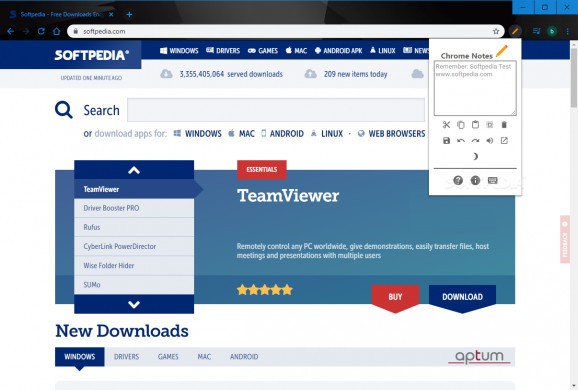A quick and effective way of saving information by writing it down on a small text box that can be accessed from the browser's extension bar. #Save note #Note extension #Quick note #Chrome #Notes #Extension
Chrome Notes is a straightforward extension that can make taking quick notes a lot easier. The extension opens up a small notepad when accessed and allows you to write down information without discarding it after you start another session. It can be used like an extra clipboard, where you can store text for certain periods.
Chrome Notes has a re-sizable layout that is mainly occupied by the text box. To bring the UI to the preferred size, you have to drag the lower-right corner and expand it. The size difference isn't that great, but it will offer a better perspective if maximized.
As for what the small icons represent, those are in fact editing shortcuts like copy, paste, edit, undo, etc. Very helpful when you're holding a cup of coffee and still need to get the job done.
As mentioned above, the extension will carry over anything you have stuck to it. Due to its single-page construction, you cannot create or manage multiple notes at the same time, but you can save them as text documents on your drive. To do that, just hit the save button each time and a simple text file will be created in the browser's download directory.
Beside the basic shortcuts, you have three extra functions that have a different impact on the add-on. More specifically, you can change the background theme to a dark one, open the extension into a separate tab, and listen to any selected text. As the dark-theme feature is kind of obvious, let's go over the remaining ones.
To open Chrome Notes in a separate tab, find and click on the Open As New Window button. Using a separate tab should allow you to isolate more content, thus simulating a multi-page experience, as the text bits are not overwritten if the original text box gets new information.
Regarding the voice feature, any piece of selected text can be listened to by clicking the speaker button. This can be a handy feature for translation or pronunciation purposes.
Chrome Notes is a neat little tool that can quickly grow on you from a certain point of view, which is represented by a small page that lets you note down important information, without drawing your attention from the main focus point.
Chrome Notes 1.5.0
add to watchlist add to download basket send us an update REPORT- PRICE: Free
- runs on:
-
Windows 11
Windows 10 64 bit - file size:
- 23 KB
- main category:
- Internet
- developer:
- visit homepage
IrfanView
calibre
ShareX
7-Zip
Bitdefender Antivirus Free
Microsoft Teams
Zoom Client
Context Menu Manager
Windows Sandbox Launcher
4k Video Downloader
- Context Menu Manager
- Windows Sandbox Launcher
- 4k Video Downloader
- IrfanView
- calibre
- ShareX
- 7-Zip
- Bitdefender Antivirus Free
- Microsoft Teams
- Zoom Client