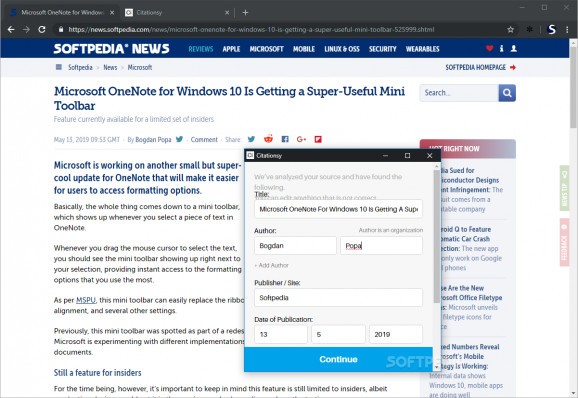Easily cite articles, books, journals and any website you can think of, by using this simple browser extension that can help you create bibliographies for your papers #Cite Website #Cite Article #Create Bibliography #Citation #Bibliography #Essay
When writing an essay or a dissertation, it’s crucial that you include a bibliography. While this is the correct academic procedure and certainly gives your paper some weight, it may also affect your workflow, as it sometimes represents a distraction from writing and properly developing your ideas. If this is the case, then you could try adding an extension called Citationsy to your web browser.
After you install this add-on, you will be prompted to create a new project; this represents a bibliography for a single paper, so if you’re working on more than one essay at the same time, you’ll have to create new projects. You can easily access and manage your projects by going to the program’s homepage.
While you’re doing online research, you can click the extension whenever you find an article you wish to cite as a source. A window will pop-up where you will select the project that you need the citation for. The extension then analyses the source and finds information like title, author name, publisher / site and date of publication; while there is nothing here that you couldn’t have easily figured out, the great advantage is that you don’t have to write any of this information yourself (unless, of course, Citationsy doesn’t give you the correct information and you have to edit it).
After you save your sources in a project, your citations will be displayed in the referencing style of your choice. This means that all you have to do is copy and paste the bibliography in your essay document, after you finish it. Apart from the referencing style, you can also customize your project page with a relaxing background image.
What makes this extension truly useful is that it doesn’t only help you cite webpages, but also books, journal articles, podcasts, music and images as sources. Surely Citation can be a great tool to help you with your essays, and can save you a lot of time when the deadlines are too tight.
Citationsy for Chrome 1.2.4
add to watchlist add to download basket send us an update REPORT- PRICE: Free
- runs on:
-
Windows 10 32/64 bit
Windows 8 32/64 bit
Windows 7 32/64 bit - file size:
- 12 KB
- main category:
- Internet
- developer:
- visit homepage
ShareX
Microsoft Teams
IrfanView
Windows Sandbox Launcher
Bitdefender Antivirus Free
4k Video Downloader
Context Menu Manager
Zoom Client
calibre
7-Zip
- Zoom Client
- calibre
- 7-Zip
- ShareX
- Microsoft Teams
- IrfanView
- Windows Sandbox Launcher
- Bitdefender Antivirus Free
- 4k Video Downloader
- Context Menu Manager