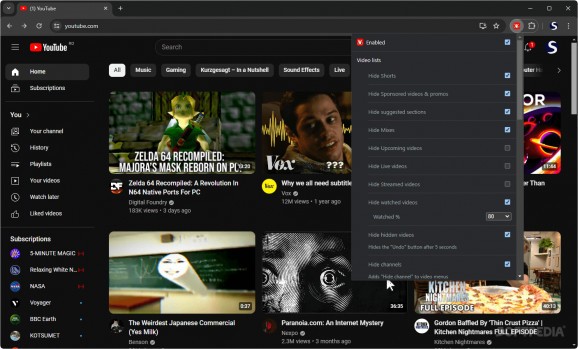As the premier video sharing platform on the internet, YouTube is certainly among the centerpieces of the modern web. There’s so much content to go around that you can theoretically never get bored. So long as you have the time and disposition, YouTube will be more than happy to provide you with the entertainment.
It’s thus no surprise that some users look to solutions that can help them be more efficient with their YouTube consumption. Control Panel for YouTube is clear enough in its scope: it offers users with several quality-of-life and UI improvements, allowing them to personalize their experience and get the most out of the platform.
As expected, the extension acts as a control panel that lets you freely toggle various tweaks. Most of them seem to be centered around fostering a more focused experience, whereby users can hide certain types of content from showing up in their feed, among other things.
This begins with Video Lists, which lets you hide shorts, sponsored videos, suggested clips, livestreams, and even partly watched videos. Optionally, you may even disable the Home Feed entirely and use the Subscriptions view instead.
The configurations also extend to video pages, where you can elect to hide certain UI elements, such as related videos and comments, as well as do away with autoplay, endscreen content, and so on.
Interestingly, an ad-blocker is also present, but I found it ineffective. Ads still appeared, though they would come in audio form as their video feed would be pitch black.
Various other UI tweaks are available, such as dispensing with miscellaneous UI elements, such as the sidebar, the Home categories, and so forth.
Despite the middling ad-blocker, Control Panel for YouTube is an extension that brings about lots of nice-to-have customization, ultimately making for a more focused, distraction-free experience, where users can more effectively take in their favorite content.
Filed under
What's new in Control Panel for YouTube 1.1.0:
- Fixed Firefox permission issues (the extension was disabled by default after install on all platforms, it had to be manually enabled every time in Firefox for Android, and the Permissions page was completely blank in Firefox for Android so permissions couldn't be granted) by using Manifest Version 2 instead for the Firefox version
- Improved the Japanese translation (thanks @Catastravia)
- Fixed disconnectObservers() only disconnecting page observers
- Latest version:
Control Panel for YouTube 1.1.0
- runs on:
-
Windows 11
Windows 10 32/64 bit - file size:
- 51 KB
- main category:
- Internet
- developer:
- visit homepage
4k Video Downloader
7-Zip
Bitdefender Antivirus Free
Context Menu Manager
Microsoft Teams
IrfanView
calibre
ShareX
Windows Sandbox Launcher
Zoom Client
- ShareX
- Windows Sandbox Launcher
- Zoom Client
- 4k Video Downloader
- 7-Zip
- Bitdefender Antivirus Free
- Context Menu Manager
- Microsoft Teams
- IrfanView
- calibre