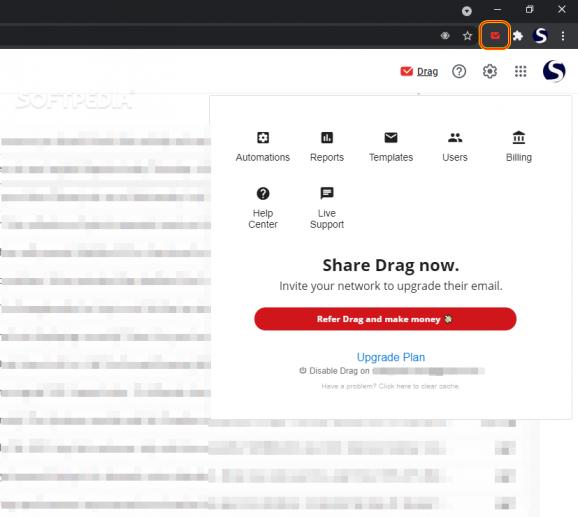A browser enhancer suitable for users who work with Gmail a lot and need to automate their processes with a code-free instrument that allows easy configuration. #Automate Emails #Email Workflow #Organize Email #Automate #Email #Gmail
Drag enables flexibility in the life of users who depend on Gmail and want to automate certain procedures and actions.
After adding the tool to your Chrome browser, the integration with Gmail will go smoothly. Drag only becomes active when a browser Gmail instance is open onto your screen.
Also, starting at the moment of its installation and configuration, the tool will start tracking your email activity.
Moreover, in the paid format only, multiple users can be added to each account. As such, you can get the added benefit of shared spaces and inbox, all for increased productivity and optimized collaborative workflows.
The add-on's small menu window will prompt you with available options. For each automation task, you have to create a new board that will keep all the parameters and conditions containerized together.
You can either go for the use of templates, adjust existing models, or create, from scratch, new automation. The service allows adding as many conditions as possible, as well as set up the desired actions. For each new email, you can move it, assign it, change its tag color, add specific tags, or trigger Gmail actions.
Also, you are given the option to target emails by sender, receiver, or subject.
As previously mentioned, Drag will start tracking the emails that you get into your inbox and everything can later be seen and analyzed in the reporting section. You will be able to generate reports based on each specific board, target each user's implementation, select a custom timeframe, and look at the new cards, emails, and tasks that were generated.
To summarize, Drag is a super useful service that is perfect for those who use Gmail heavily and need an extra layer of email filtering, in-depth email statistics generation, and neatly structured and automated workflows.
Drag 15.6.5
add to watchlist add to download basket send us an update REPORT- runs on:
-
Windows 11
Windows 10 32/64 bit - file size:
- 8.9 MB
- main category:
- Internet
- developer:
- visit homepage
Context Menu Manager
7-Zip
Zoom Client
Microsoft Teams
ShareX
Bitdefender Antivirus Free
Windows Sandbox Launcher
IrfanView
calibre
4k Video Downloader
- IrfanView
- calibre
- 4k Video Downloader
- Context Menu Manager
- 7-Zip
- Zoom Client
- Microsoft Teams
- ShareX
- Bitdefender Antivirus Free
- Windows Sandbox Launcher