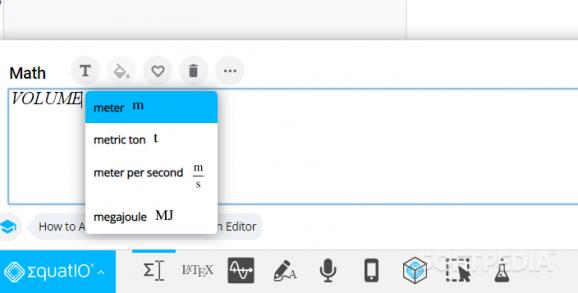Start exploring the fascinating world of mathematics and opt for a Chrome add-on that natively integrates with your documents to help create digital math expressions. #Math formula #Equation creator #Learn math #Math #Formula #Equation
Note: EquatIO is free for teachers. You can sign up here.
EquatIO is a sublime tool that helps teachers, students, and scientists take mathematics to the digital environment. The adaptability of this tool is stunning, and it supports plenty of input types.
EquatIO has an amazing touch and feel. It is a high-tech learning environment and it rather feels like a learning platform capable of building 2D geometrical forms, than a simple math helper. Consisting of a 30-day trial, any individual can access through their Google, Microsoft, Twitter, Facebook, or LinkedIn account a specially dedicated learning ecosystem that offers a bunch of resources and is suitable for any type of academic purpose.
On the other hand, the graphical user interface of this virtual space is so amazing it sustains a pleasant, enjoyable experience. Anyone can create amazing geometrical models and experiment with colors, shapes, handwriting, and smart shapes. All its buttons and paths contain information and plenty of shortcuts, and any geometrical and arithmetic operation is fully customizable.
The tool offers the possibility to create any hand-written math expressions (fractions, formulas, chemical symbols, exponents) and highly-advanced editable graphs. Speech recognition is an amazing addition making the tool capable of understanding user input and turning it into written expressions that can be inserted into forms, documents, and assignments.
EquatIO can turn via its advanced screenshot reader all equations across the web into accessible ones. The way it works is by selecting a certain area, identifying the math operation, and turning it into an actionable math operation. Not only does it take vocal input, it also reads out loud to the user the element they select on the board.
EquatIO is an incredibly customized and well-developed tool. Having such incredible specifications and the ability to offer an ecosystem that supports smart, accessible, and fun learning is an incommensurable benefit of the technological advancement. The smart way it enables learning is applicable to all types of users and even sustains the efforts of both students and teachers.
EquatIO for Chrome 54.0.0
add to watchlist add to download basket send us an update REPORT- runs on:
-
Windows 11
Windows 10 32/64 bit - file size:
- 12.3 MB
- main category:
- Internet
- developer:
- visit homepage
Context Menu Manager
ShareX
IrfanView
Zoom Client
Microsoft Teams
7-Zip
4k Video Downloader
Bitdefender Antivirus Free
Windows Sandbox Launcher
calibre
- Bitdefender Antivirus Free
- Windows Sandbox Launcher
- calibre
- Context Menu Manager
- ShareX
- IrfanView
- Zoom Client
- Microsoft Teams
- 7-Zip
- 4k Video Downloader