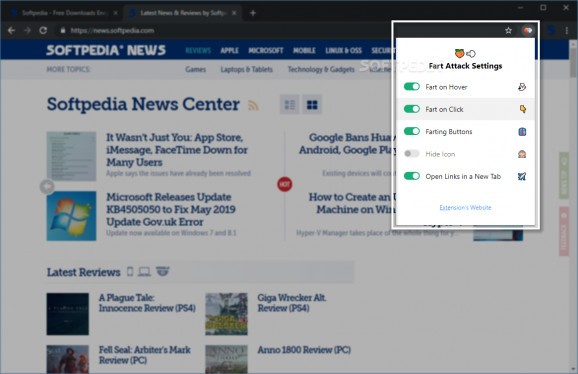Prank your friends who leave their computers unlocked or simply have a giggle by installing this odd Chrome extension that makes fart noises each time a link is accessed or a button is pressed. #Fart Prank #Fart Sounds #Chrome Extension #Fart #Sound #Prank
While one will surely not struggle to find the serious and important aspects of life, living it without a bit of humor here and there would surely be a waste. After all, humor has always been, is, and will continue to be a practical tool that helps humankind get through the hardest of times, and even make the happy days feel a lot better.
That’s exactly the concept on which a unique, and odd Chrome extension called Fart Attack is based on. To put it as simply as possible, Fart Attack is an extension that adds a series of “fun” fart noises each time a user opens links in new tabs, clicks web buttons, and even simply hovers over links.
To add a bit of “haha” factor to his extension, its creator made sure to describe that the “hand crafted custom farts” were in fact “crafted by a team of professionals, who spent long hours perfecting these sounds to make sure each one of them is super unique and delightful.”
Delightful or not, by now it should be quite clear that this is not the most serious, or useful, extension out there. However, all jokes aside, this extension’s purpose (besides the obvious one) is quite interesting – that of raising awareness of the dangers of leaving computers unlocked in a public space such as offices or coffee shops.
With that out of the way, we can actually take a more decisive look at what seemingly is a not-so-serious extension. In actual truth, the extension is very well-designed, with a very eye-pleasing GUI. From its Settings menu (accessible by clicking the toolbar icon), you can set your preferred settings and essentially choose when you want the fart noises to play.
You can choose to toggle any of the provided options such as Fart on Hover, Fart on Click, Farting Buttons, and Open Links in a New Tab. Even better, the extension allows you to hide its icon from the Settings menu and even works in Stealth Mode.
At the end of the day, how you choose to use this extension is entirely up to you. Evidently, the best possible use for this extension is to be installed on your friend’s computer while he or she is away and his or her computer/laptop is left unattended and unlocked. That said, even though at the heart of this extension there’s a pure purpose involved, we don’t recommend using it in any office-related environments (for obvious reasons).
Fart Attack 1.0
add to watchlist add to download basket send us an update REPORT- runs on:
-
Windows 10 32/64 bit
Windows 8 32/64 bit
Windows 7 32/64 bit - file size:
- 401 KB
- main category:
- Internet
- developer:
- visit homepage
Microsoft Teams
IrfanView
ShareX
calibre
Windows Sandbox Launcher
Zoom Client
4k Video Downloader
Bitdefender Antivirus Free
7-Zip
Context Menu Manager
- Bitdefender Antivirus Free
- 7-Zip
- Context Menu Manager
- Microsoft Teams
- IrfanView
- ShareX
- calibre
- Windows Sandbox Launcher
- Zoom Client
- 4k Video Downloader