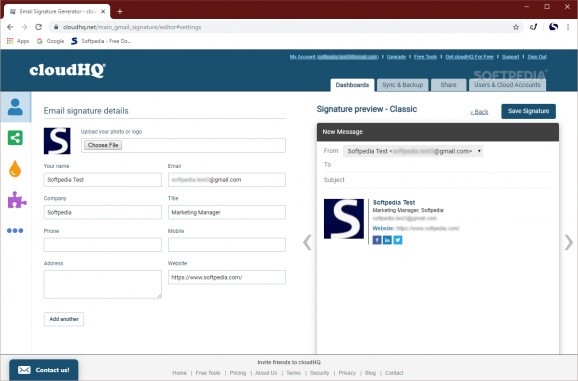Create your custom email signature in the way you wish, choosing from different templates and features that can be modified as you please. #Signature Generator #Email Signature #Create Signature #Signature #Email #Generator
Free Email Signature Generator offers a platform for anyone who wants to have a professional-looking and custom-made signature attached to their emails.
The guys at cloudHQ decided to create this Chrome extension that will let you easily design and customize your own professional signature in a few easy steps.
Creating your signature on the provided dashboard is pretty simple. After you install the extension from the Google Chrome Webstore, you will see its icon in the toolbar, but you can access the signature generator directly from your Gmail inbox as well.
From the dashboard, you can start designing your signature to best represent yourself or your company. You can add all the information you want to be included in your email signature and also upload a photo or logo. Besides your name and email address, you can have the company name, phone or mobile numbers, or the company address and website displayed in your signature. You will be the one to decide which of these will be included.
The great thing about this generator is that you can see all of the changes in real-time on the right-side panel, which will preview your signature as if it was already in an email. If you have any additional info to add to your signature, you can click the "add another" button and attach your quote or motto, or anything else that you think will fit into the signature.
Another great feature the extension provides is the possibility to add your social media links as well. And you have there a big selection of social media platforms to choose from.
When you are finished with that, the button below will bring you to the color and customization tab. There, you can adjust the layout, choose the font type, size and color, alongside many other options. Decide whether or not to display your photo, adjust its size and the size of the social media icons.
And that is not all. You have an extensions tab too, where you can add a button for booking meetings, add sales events, promotional videos, and even a holiday event animated image.
With the Free Email Signature Generator extension, it is easy to save your creation, and now, with each email you send, a great-looking signature will be automatically inserted into your email.
Free Email Signature Generator by cloudHQ 1.0.1.0
add to watchlist add to download basket send us an update REPORT- PRICE: Free
- runs on:
-
Windows 11
Windows 10 64 bit - file size:
- 556 KB
- main category:
- Internet
- developer:
- visit homepage
Context Menu Manager
Zoom Client
4k Video Downloader
IrfanView
Microsoft Teams
7-Zip
calibre
Bitdefender Antivirus Free
Windows Sandbox Launcher
ShareX
- Bitdefender Antivirus Free
- Windows Sandbox Launcher
- ShareX
- Context Menu Manager
- Zoom Client
- 4k Video Downloader
- IrfanView
- Microsoft Teams
- 7-Zip
- calibre