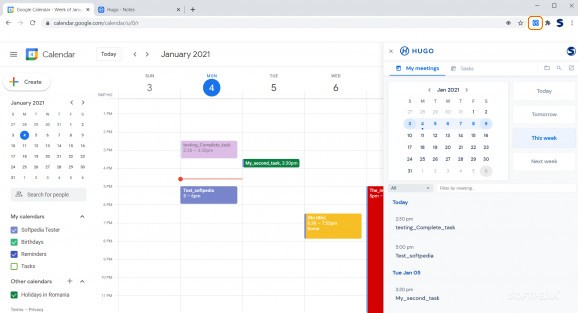Discover a lightweight Chrome extension that allows checking your Hugo appointments and meetings, integrates with Google Meet and Calendar, and enables taking notes during video calls. #Task Manager #Google Calendar Organizer #Take Notes #Organizer #Scheduler #Google
Hugo offers centralized notes and acts as a compact hub where you can keep all your Google calendar and Meet data.
Google is a really powerful service, and a lot of people use it for scheduling meetings, video conferencing, email, and others. Also, there are tons of other tools and services out there that offer to manage and keep all your Google data in one place, synchronized, making it easily accessible.
How is Hugo different from others? It allows taking notes at any time about any Google event, meeting, or task (and it automatically categorizes them), it allows customizing different templates, you can sync your notes to your company's internal CRM, and it triggers task creation (in your correlated systems) directly from your notes, etc.
Hugo is one of those utilities that is mainly intended to be used by Chrome users. Why is that? Well, of course, you can use it just as a web browser application only. It has a dedicated dashboard and a bunch of organizational features. However, Hugo only has a Chrome extension and, if you are using a different browser, you should settle for the web app alone. The Chrome add-on comes with quick Google data visualization, native integration with your Google account, and fast, in-browser note-taking capabilities.
After installing and linking your Google and Hugo account, you will be able to access all the data about past, current, and future meetings from the extension's dropdown. Moreover, you can filter through tons of data based on chosen criteria like the time interval of your tasks/meetings, assignee, current status (e.g. completed task), or due date.
As a conclusion of the facts previously mentioned, you should at least consider giving Hugo a chance. It is a versatile instrument and a solid service. If you have a busy schedule, need to put together pieces of information from different places, have to deal with the unexpected, or just like to take enough notes to keep yourself informed, Hugo is the Chrome extension and service that you were looking for.
Hugo 1.2.1
add to watchlist add to download basket send us an update REPORT- runs on:
-
Windows 11
Windows 10 32/64 bit
Windows 8 32/64 bit
Windows 7 32/64 bit - file size:
- 34 KB
- main category:
- Internet
- developer:
- visit homepage
Zoom Client
Microsoft Teams
Bitdefender Antivirus Free
Windows Sandbox Launcher
ShareX
7-Zip
Context Menu Manager
4k Video Downloader
calibre
IrfanView
- 4k Video Downloader
- calibre
- IrfanView
- Zoom Client
- Microsoft Teams
- Bitdefender Antivirus Free
- Windows Sandbox Launcher
- ShareX
- 7-Zip
- Context Menu Manager