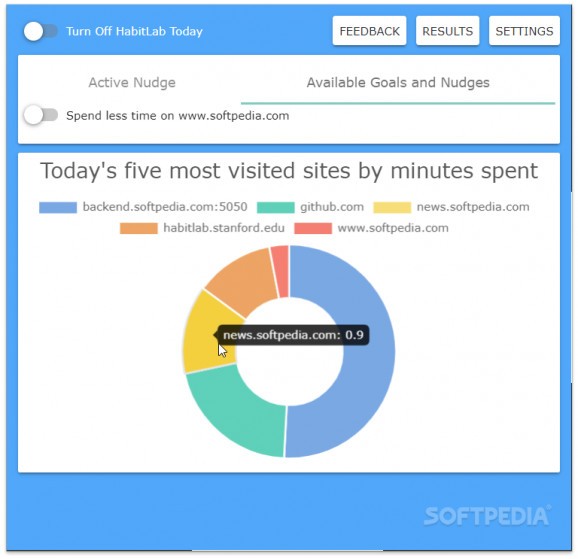Create advanced systems for educating your habits and stay on track using a complex and smart tool that will keep off distractions by randomizing action blockers to help you focus on the necessary #Reduce distractions #Online habit-formation #Time organizer #Habit #Tracking #Distraction
HabitLab is the tool you need for boosting productivity and lowering procrastination time. Create healthy habits and manage your time like a pro using a smart service that will track, learn, and adapt to your behavior in order to transform your bad navigation habits.
The HabitLab extension is a smart tool that helps manage your time more efficiently. It is one of the very few tools that can actually help you reduce unproductive time and procrastination. The plugin was developed under the aegis of the Stanford University. Thanks to its connection to a world-class educational institution and the proven transparency, HabitLab has an inherent advantage.
After installing the extension, you will be prompted with an initial setup wizard that will help you create the desired ecosystem for future times. What you must do is decide how aggressive the tool's interventions should be in regards to your procrastination behavior, set the websites you know are problematic, and choose the custom nudges/hindrances that will prevent further navigation and procrastination.
The tool is intelligent. After reading some of the things it can do, you are probably wondering: how does it do it? Because it is an open-source project, we have an answer to that: it learns your behavior by testing you. Each time you access a certain page/website, it will selectively apply diversified methods for that particular website. The tool will track the time you spent each time you accessed that page and will correlate that information with the type of restriction that was applied, taking into consideration the frequency that method had.
Due to its smart algorithm, the tool must be given time to learn and adapt to each user's behavior. Like all smart technologies nowadays, they adapt, evolve, and become better with time. Some of the methods HabitLab will use are quite hilarious, but you will see their effectiveness shortly. For example, you have the 'Supervisor' function that shows the time spent on the website at the top of your screen, the 'GateKeeper' that will make you wait a few seconds before loading the page, and some of the most 'brutal' options — the '1Min Assassin' — once active, this feature will close the tab after 60 seconds.
To summarize, you must try this extension! It is so ingenious and well-built, it will surely decrease your procrastination time. The tool will also track your results. The more you use it, the better it will become. For example, it will display separately, for each nudge, individually, its effectiveness over time.
For each added website/address, it will also show diachronic results for you to see your habit-formation patterns and how much time you were able to save. Using HabitLab will definitely feel easy and will result in a positive outcome. Although the methods seem a bit harsh at first, they are so effective you will get a boost of confidence when looking at the final results and improvements.
HabitLab 1.0.277
add to watchlist add to download basket send us an update REPORT- PRICE: Free
- runs on:
-
Windows 10 32/64 bit
Windows 8 32/64 bit
Windows 7 32/64 bit - file size:
- 5.1 MB
- main category:
- Internet
- developer:
- visit homepage
7-Zip
Windows Sandbox Launcher
Bitdefender Antivirus Free
Microsoft Teams
calibre
IrfanView
ShareX
Zoom Client
Context Menu Manager
4k Video Downloader
- Zoom Client
- Context Menu Manager
- 4k Video Downloader
- 7-Zip
- Windows Sandbox Launcher
- Bitdefender Antivirus Free
- Microsoft Teams
- calibre
- IrfanView
- ShareX