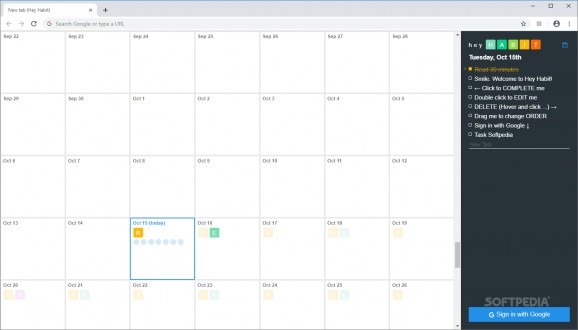Hey Habit is an extension that provides tools for better planning, organizing and tracking of your schedule and activities, and can improve your lifestyle. #Calendar Extension #Task Reminder #Habit Reminder #Calendar #Habit #Routine
Everyone has some good habits they would want to encourage and bad habits they'd like to get rid of. The main ingredient here should always be our will to try, or our desire for change, or just the wish to do better in our lives.
The best way to accomplish such things is to get organized in our life and appoint clear goals for ourselves. And we can do this in various ways, and with the help of many tools, but one of the most enticing ones could be Hey Habit.
Hey Habit is a Google Chrome extension that, with your permission, of course, will transform your New Tab page into a calendar. Except that it is not just any calendar, but one that provides enough features so that you can focus a lot better on completing your tasks at hand or long terms goals.
It has a well-structured system that will integrate a customizable calendar with a dashboard into your Chrome browser, allowing you to access it whenever you need. Besides all that, you will also find inspirational quotes and photos each day, which can motivate you to push forward.
In the right-side panel is where you will do all the planning and where you will be able to manage your created tasks. You can even split up larger goals or projects into individual items that can be arranged how you please.
Whenever you accomplish a task, you can mark it as completed, which will enable you to focus on the next one and keep yourself organized. It also features recurring tasks that allow you to make choices and stick with them, which helps you maintain a healthy lifestyle and build new habits in the way that you see fit.
It is no tragedy if we don't manage to reach our goals every time, but if we at least try to stick with our plan, it could be worth a lot in the end. And Hey Habit, with its metrics and features, is here to let you know that you should try a little harder so that you can feel the joy of reaching your goals, no matter how small they are.
Hey Habit 0.1.42
add to watchlist add to download basket send us an update REPORT- runs on:
-
Windows 10 32/64 bit
Windows 8 32/64 bit
Windows 7 32/64 bit - file size:
- 468 KB
- main category:
- Internet
- developer:
- visit homepage
Microsoft Teams
7-Zip
4k Video Downloader
calibre
ShareX
Bitdefender Antivirus Free
Windows Sandbox Launcher
Zoom Client
IrfanView
Context Menu Manager
- Zoom Client
- IrfanView
- Context Menu Manager
- Microsoft Teams
- 7-Zip
- 4k Video Downloader
- calibre
- ShareX
- Bitdefender Antivirus Free
- Windows Sandbox Launcher