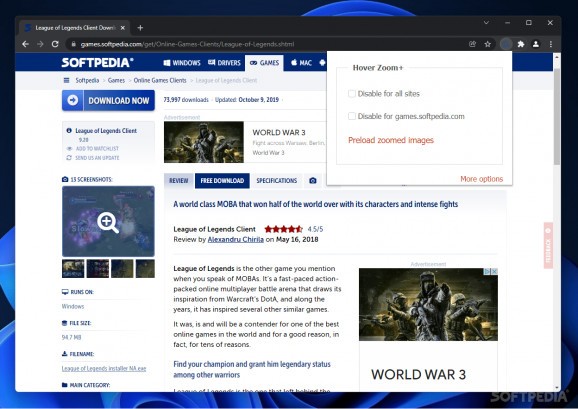Zoom in images and videos just by placing the mouse over them, avoiding clicking or other unnecessary actions, with this lightweight Chrome add-on. #Zoom in image #Hover to zoom #Website zoom #Zoom #Hover #Imag
Hover Zoom+ is a highly customizable Chrome extension that simplifies the way one zooms into website images or videos. Enlarging images requires no clicks, as the name implies. Just hover the cursor over an image and let the add-on do the work. Hover Zoom+ doesn't cover all images, but only the ones designed to be maximized.
Hover Zoom+ reveals a compact UI if its icon is clicked. The only couple of options found there is a general disable button, which shuts down the extension, and a command to disable it for a specific page. One might wonder how is this highly customizable. Well, the magic happens behind the stage. Access the Options menu to tweak the add-on in order to match your needs.
The default behavior is zooming in while placing the cursor over an image/video. Move the cursor out of the thumbnail's bounds to undo the action. If you prefer to trigger the zoom with a certain keyboard button, go to the More options > Action Keys. This menu offers you the possibility to implement and apply hotkeys for an operation like activating or deactivating the extension, opening an image in a new window or tab, and locking the image to the screen.
Move advanced actions like saving an image, copying images or their URLs to the clipboard, or flipping them vertically or horizontally can be assigned a hotkey and deployed. Also, if you stumble upon high-resolution images, you can activate the full zoom feature, which will make HD images use all available screen space when enlarged.
Action keys are just a section of the add-ons customization portfolio. One can do much more to enhance their experience. For example, you can determine the zoom factor, change the ambient light behind images, alter the background opacity, and decide the frame's color and thickness.
Regarding the video side of things, the users can mute the audio, show timestamps, or disable the mouse wheel while navigating within a clip.
To conclude, Hover Zoom+ is a simple extension with an even simpler task. On the other side, there are a lot of things happening under the hood, and the level of customization seems to be way too much for such an app. Still, if zooming in images and videos is what you're looking for, you're in the right place.
Hover Zoom+ 1.0.215.1
add to watchlist add to download basket send us an update REPORT- PRICE: Free
- runs on:
-
Windows 11
Windows 10 64 bit - file size:
- 1.4 MB
- main category:
- Internet
- developer:
- visit homepage
Context Menu Manager
Microsoft Teams
Windows Sandbox Launcher
7-Zip
IrfanView
4k Video Downloader
calibre
Zoom Client
Bitdefender Antivirus Free
ShareX
- Zoom Client
- Bitdefender Antivirus Free
- ShareX
- Context Menu Manager
- Microsoft Teams
- Windows Sandbox Launcher
- 7-Zip
- IrfanView
- 4k Video Downloader
- calibre