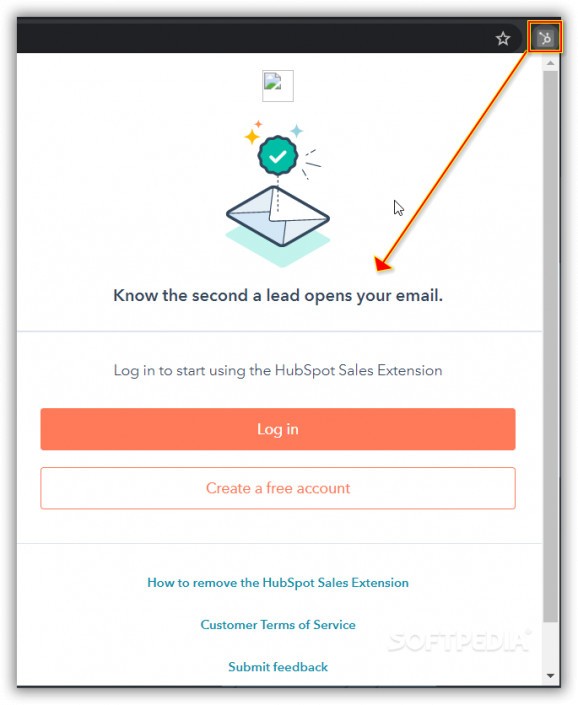Create fast automation systems, track emails efficiently, schedule meetings, and use CRM for Gmail with a Chrome extension for sales-orientated professions. #Email tracking #CRM for Gmail #Email templates #Email #Tracking #CRM
HubSpot is an online service for creating automation on really challenging processes such as marketing, sales, and everything that involves active communication in the professional and business spectrum.
Upon installing the Chrome extension you will have to connect to your Gmail account. The extension's purpose is to get integrated into your Gmail and to do its magic. Although, the sign-up process might seem a bit complicated, especially for individuals who have not interacted with a CRM tool before. Even though the multitude of steps is a quite laborious process to go through, the integration is done perfectly. Why? Because HubSpot has been on the market for long enough to have optimized their systems really well.
What to expect? Well, there is a pleasant, elegant design that will integrate beautifully with your Gmail, no matter the theme you are using. The free version will do accurate tracking of your emails and will let you know the time and date when someone opened an email and how many times that email was opened. It will create a HubSpot bar visible at the top of your email creation window.
The options HubSpot gives access to are templates creation, tools for effective communication with customers/people you frequently interact with, creating sequences of emails, managing your time with an effective meetings planner, allowing you to attach documents in the sequences you create, saving items such as contracts, snippets, and many other relevant elements for your business communication with different people.
Many individuals believe HubSpot is effective only for salespeople; this fact is far from the truth. Indeed, the vast majority of salespeople and others involved in the sales filed (marketers, project managers, etc.) use HubSpot because it is effective in the communication process and integrates well in all business cycles. When handling multiple distinct interactions daily, having a tool that helps you keep track of your records and interactions can be super useful.
However, using HubSpot and the Chrome extension (even for personal interests) will help you no matter your profession. Creating automated processes, email responses, custom sequences, and being able to attach documents, images, files, audio recordings, contracts, and other types of materials will be an excellent addition for anyone, no matter their occupation/career. Although mainly used in the business spectrum, HubSpot will benefit you and will deliver what it says it does.
To summarize, if you are looking for a tool capable of upgrading your Gmail's capabilities making you more structured and organized with the emails you send, the responses you get, and the overall mediated communication, give HubSpot a try. It will surely not disappoint you.
HubSpot Sales 2.9.0.17687
add to watchlist add to download basket send us an update REPORT- runs on:
-
Windows 11
Windows 10 64 bit - file size:
- 3.7 MB
- main category:
- Internet
- developer:
- visit homepage
4k Video Downloader
Bitdefender Antivirus Free
7-Zip
IrfanView
Context Menu Manager
ShareX
Microsoft Teams
Windows Sandbox Launcher
Zoom Client
calibre
- Windows Sandbox Launcher
- Zoom Client
- calibre
- 4k Video Downloader
- Bitdefender Antivirus Free
- 7-Zip
- IrfanView
- Context Menu Manager
- ShareX
- Microsoft Teams