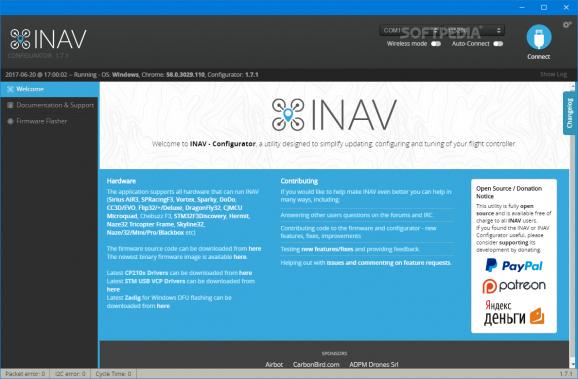Manage all areas of your drone, such as motors, GPS, sensors, gyroscope, receiver, ports, and firmware with the help of this practical application #INAV configurator #Drone configurator #Configure drone #INAV #Configure #Configurator
Drones have gained quite the ground in the last few years, with more and more people able to acquire and use one. Needless to say that a drone runs on a set of commands based on a particular Firmware. In this regard, INAV - Configurator for Chrome comes with the means to help you configure various aspects of your drone with ease.
One of the first things which needs to be mentioned is that Google Chrome is required to be able to access the features of INAV - Configurator for Chrome. Although it integrates into Chrome, it runs as a stand-alone application, and it can even be used offline, independently of the browser. You can even create a desktop shortcut for it from the Google Apps menu.
Needless to say that the other requirement is the actual flight device. The application comes with support for all hardware configurations which support INAV, with a few examples being Sirius AIR3, SPRacingF3, Vortex, Sparky, DoDo, CC3D/EVO, Flip32/+/Deluxe, DragonFly32, CJMCU Microquad, Chebuzz F3, STM32F3Discovery, Hermit, Naze32 Tricopter Frame, and Skyline32.
The window is quite intuitive and offers an impressive variety of hints and documentation. The upper toolbar is where you find connection options, which can be via COM port, manual selection, or wireless mode. You can also choose to automatically connect. Once connected, you can view the features of your device in the upper toolbar, and neatly navigate through configuration options through the side panel.
The application takes you through a general device setup, ports, configuration, failsafe, PID tuning, receiver, modes, adjustments, servos, GPS, motors, race transponder, LED strip, sensors, tethered logging, blackbox, and CLI.
Sure enough you get to manage nearly every aspect of your device, some of which might not really be compatible. Luckily, the application automatically disables options which cause conflicts with the overall configuration.
Last but not least, there’s a built-in Firmware Flasher for which it is recommended to keep the auto-connect feature on. The dedicated panel lets you choose the board of interest, the firmware version, with options to locally download and run the flash. You can choose to enable no reboot sequence, full chip erase, manual baud rate, and whether or not to show unstable releases.
INAV - Configurator for Chrome is a powerful tool you need to have on your computer if you own and use a drone. It puts you in complete control of all aspects of the hardware and software configuration of your device, and can even run independently of Chrome once installed.
What's new in INAV - Configurator for Chrome 7.1.0:
- What's Changed:
- Mission control waypoint ground clearance/altitude setting improvement by @breadoven in #1904
- Change default Bing elevation datum to sealevel by @breadoven in #1898
INAV - Configurator for Chrome 7.1.0
add to watchlist add to download basket send us an update REPORT- PRICE: Free
- runs on:
-
Windows 11
Windows 10 32/64 bit - file size:
- 125 MB
- filename:
- INAV-Configurator_win32_7.1.0.zip
- main category:
- Internet
- developer:
- visit homepage
7-Zip
calibre
IrfanView
Context Menu Manager
Bitdefender Antivirus Free
4k Video Downloader
ShareX
Microsoft Teams
Zoom Client
Windows Sandbox Launcher
- Microsoft Teams
- Zoom Client
- Windows Sandbox Launcher
- 7-Zip
- calibre
- IrfanView
- Context Menu Manager
- Bitdefender Antivirus Free
- 4k Video Downloader
- ShareX