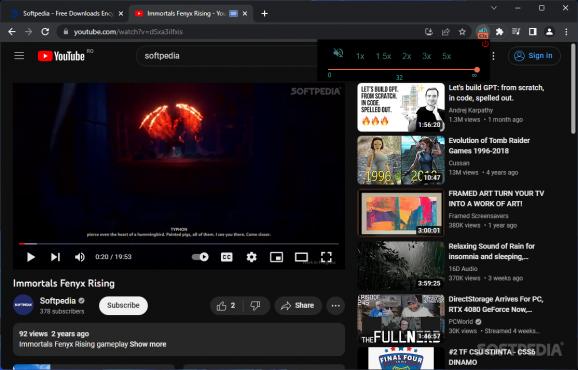A neat Chrome extension that should be handled with care, as it allows one to increase the volume within a tab as high as possible. #Volume booster #Infinite virtual volume #Adjust volue #Volume #Boost #Infinite
Often, sounds become rather inconsistent when it comes to hardware like headphones, speakers, etc., and any type of media player that runs within a browser tab. When the volume is not enough for your taste, even if it is maxed out on both avenues, the best method of getting even more decibels are virtual volume boosters. Infinite Volume Booster is such an example, and if your browser of choice is Chrome, you won't be dealing with low levels sound anymore.
Installing Infinite Volume Booster is a walk in the park. You might want to pin its icon to the extension bar afterward, as it would make adjusting the volume a whole lot easier.
There are several presets that help increase the current volume a tad faster. You can boost up 1x, 1.5x, 2x, 3x, or 5x the decibels with a single click. Aside from the fixed adjustments, the extension provides a manual slider that goes from 0 to infinite. Use the cursor to keep dragging the slider to the right side in order to increase the volume as much as you want.
When getting over the boundaries of the app, which is around 30, the icon will take it from there, displaying the stacked volume within a small bubble. The biggest downside, however, to having an unlimited volume boost, is that it can go so high that it can hurt your ears or mess up the hardware sound output. Still, if you carefully control the volume, you should have no issues.
Adjusting the volume is not a difficult task, that is the reason why the extension does not provide anything else in matters of tweaks or settings. However, there are two buttons that allow you to mute the add-on, or completely disable it.
Infinite Volume Booster is a simple extension that delivers on what its name promises. Virtually boosting sound is not a new thing, yet few tools manage to offer such extreme freedom when it comes to sound adjustments.
Infinite Volume Booster 1.2.5
add to watchlist add to download basket send us an update REPORT- PRICE: Free
- runs on:
-
Windows 11
Windows 10 32/64 bit - file size:
- 3.5 MB
- main category:
- Internet
- developer:
- visit homepage
4k Video Downloader
Bitdefender Antivirus Free
Zoom Client
Context Menu Manager
Windows Sandbox Launcher
Microsoft Teams
7-Zip
IrfanView
calibre
ShareX
- IrfanView
- calibre
- ShareX
- 4k Video Downloader
- Bitdefender Antivirus Free
- Zoom Client
- Context Menu Manager
- Windows Sandbox Launcher
- Microsoft Teams
- 7-Zip