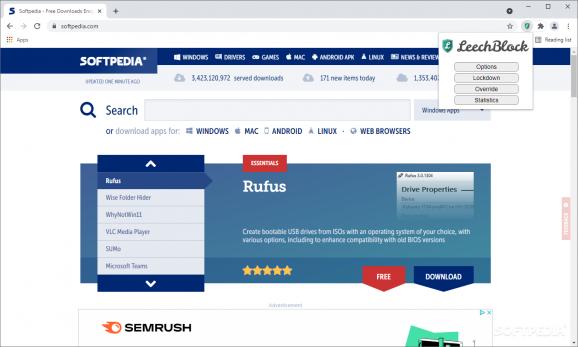Boost your productivity by blocking certain distracting sites, or protect your children from harmful sites, all with the help of this lightweight extension. #Block site #Restrit site access #Block domain #Chrome #Block #Site
LeechBlock NG for Chrome is an easy-to-use extension that can be set up to block any domain, in a certain timeframe. In case you wish to reduce your kid's exposure to social media, stave off distracting past-times, or completely block adult or gambling sites, this neat Chrome add-on can help you with that.
A block set holds all domain names and time intervals decided upon for restricting one's access. Name a block for better identification. Proceed to add the domain you want to be blocked in the designated list, one per line.
Scroll down to access the blocks. You can input your own interval, or use the All Day option to block a site the entire day. If there are certain days you'd like to unblock some pages, uncheck their boxes, and you're good to go.
Once in effect, a block set will deny access to any of the submitted domains. The way the block looks can also be decided by yourself. You can apply filters over a page, so the content cannot be seen, you can instruct the extension to instantly close a tab, or employ other visuals.
As for the Advanced Options, these particular assets can help you alter the browser as well, in case a domain you've blocked was accessed. For example, you can prevent access to Chrome's options, extension page, or setting page.
LeechBlock NG for Chrome is a powerful extension with functional and customizable domain blocking features. If you wish to block pages for your own interests, or for preventing younger computer users from accessing harmful sites, this tiny extension can be of help.
LeechBlock NG for Chrome 1.6.4
add to watchlist add to download basket send us an update REPORT- runs on:
-
Windows 11
Windows 10 32/64 bit - file size:
- 398 KB
- main category:
- Internet
- developer:
- visit homepage
Bitdefender Antivirus Free
Zoom Client
Windows Sandbox Launcher
ShareX
4k Video Downloader
calibre
7-Zip
Microsoft Teams
Context Menu Manager
IrfanView
- Microsoft Teams
- Context Menu Manager
- IrfanView
- Bitdefender Antivirus Free
- Zoom Client
- Windows Sandbox Launcher
- ShareX
- 4k Video Downloader
- calibre
- 7-Zip