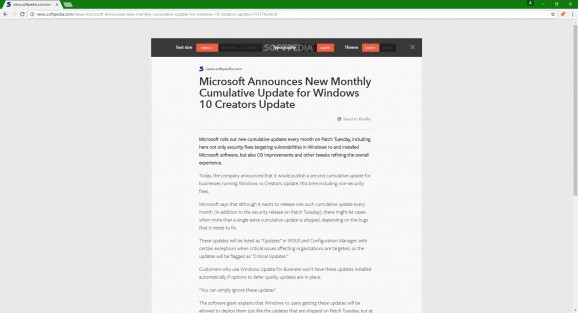Remove clutter from the websites you are visiting and benefit from a distractions-free reading environment with the help of this Chrome extension. #Ad remover #Remove clutter #Clean article #Ad #Remover #Clutter
The practice of blocking ads is a well-documented phenomenon, and publishers have responded differently to it, some of them reconsidering their marketing strategies so that the user does not feel bothered by this kind of content.
However, the majority of users would rather take the reins and make adjustments to their web experience on their own, with a software solution such as Postlight Reader for Chrome being one of the tools they could resort to in their endeavor.
First off, you should know that, just as its name makes it transparent, this is a browser extension you can easily install regardless of your tech skills.
As for precisely what the add-on can do for you, it is worth mentioning that its purpose is to remove all clutter from the web pages you are visiting, letting you enjoy strictly the text and the images they contain.
The Chrome extension’s approach to the entire matter puts emphasis on ease of use, with a simple click on the add-on’s icon in the toolbar removing all distractions from a page.
However, you need to know that, in order to benefit from the add-on’s functionality, you need to enable it on each page in part since it cannot remember any of the changes you previously implemented.
You are then prompted with a simplified version of the article you are reading, with the browser extension putting at your disposal a series of settings you can resort to in order to fine-tune the entire experience.
To be more specific, you can change the font size, with small, medium, and large being your alternatives in this regard, with two options being offered as far as typefaces are concerned. What’s more, choosing between a light and a dark theme can be done as well in order to prevent eyestrain.
Given the fact that all noise is removed from the web page, its content can be easily printed without further tweaks.
On an ending note, Postlight Reader for Chrome is a handy software utility addressed at users who want to interact with clean web pages only. The browser extension can efficiently remove all clutter websites typically bundle and prompt you with elegant-looking articles optimized for printing.
Postlight Reader for Chrome 10
add to watchlist add to download basket send us an update REPORT- PRICE: Free
- runs on:
-
Windows 11
Windows 10 32/64 bit - file size:
- 2.8 MB
- main category:
- Internet
- developer:
- visit homepage
4k Video Downloader
Zoom Client
IrfanView
Bitdefender Antivirus Free
Windows Sandbox Launcher
calibre
ShareX
Context Menu Manager
7-Zip
Microsoft Teams
- Context Menu Manager
- 7-Zip
- Microsoft Teams
- 4k Video Downloader
- Zoom Client
- IrfanView
- Bitdefender Antivirus Free
- Windows Sandbox Launcher
- calibre
- ShareX