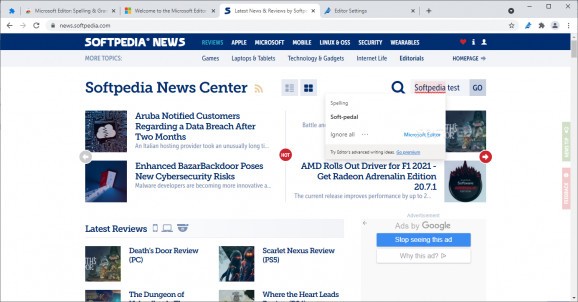A Chrome extension that helps you make sure your online texts are error-free, no matter the website where you want to publish them #Fix Grammar #Text Correction #Writing Assistant #Grammar #Text #Chrome
Writing grammatically correct contents shows your audience that you not only respect them, but you also like to go the extra mile and invest time and energy in your messages, tweets or blog posts.
Microsoft Editor for Chrome is a browser add-on that can help you keep your focus on your topics, without losing sight of the spelling or grammar.
As soon as you installed this extension to your browser, you need to enter your credentials: your Microsoft username and password, or you can create a brand new account, if you prefer.
Next, you can login to your account and start typing text on whatever platform you like best. Microsoft Editor instantly underlines the terms it does not deem as correct, so you can revise them and obtain a high-quality text.
To make the most of this extension, you need to take some time to create the configuration that best suits your necessities.
For example, Microsoft Editor can be set to ignore words in uppercase or that contain numbers, as well as Internet or file addresses. It can also flag repeated words, so you can replace them with synonyms or rephrase the sentence.
When it comes to grammar, the extension can detect mistakes involving capitalization, frequently confused words, adjective used instead of an adverb, comma missing after introductory phrase, indefinite article or incorrect verb form after auxiliary.
It can also help you correct punctuation, possessive and plural forms, hyphenation, spacing or too many determiners.
Microsoft Editor can be of great use if your default browser is Chrome and you often need to publish contents on the Internet. This extension takes care of grammar mistakes, so you can focus on double-checking your sources and documenting research.
Microsoft Editor for Chrome 1.8.0
add to watchlist add to download basket send us an update REPORT- PRICE: Free
- runs on:
-
Windows 11
Windows 10 32/64 bit - file size:
- 3.8 MB
- main category:
- Internet
- developer:
- visit homepage
calibre
Windows Sandbox Launcher
Zoom Client
7-Zip
Context Menu Manager
Bitdefender Antivirus Free
4k Video Downloader
IrfanView
Microsoft Teams
ShareX
- IrfanView
- Microsoft Teams
- ShareX
- calibre
- Windows Sandbox Launcher
- Zoom Client
- 7-Zip
- Context Menu Manager
- Bitdefender Antivirus Free
- 4k Video Downloader