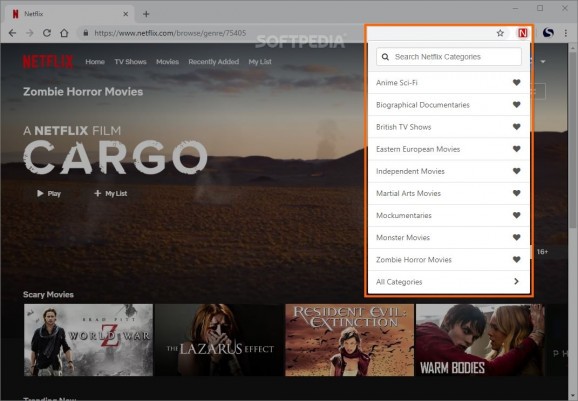Explore hundreds of hidden Netflix categories, only a fraction of which are shown to you at any given time, and find more movies and shows to watch with the help of this neat Chrome extension #Browse Netflix #Netflix Category #Search Netflix #Netflix #Category #Browse
Netflix has thousands of categories that are used to organize the multitude of titles in its database, but only a very small number of these are visible to users at any given time based on their viewing habits. These categories could prove very useful for finding specific types of movies or shows, but there is no easy way to access them.
Netflix Categories is a Chrome extension that puts hundreds of these hidden categories just a mouse click away. You will be able to access them from a simple menu in the browser’s toolbar, and then open them in Netflix directly.
As many users have come to realize, myself included, it gets more and more difficult to find variety in your movie and show recommendations the longer you use Netflix. The service provides suggestions based on what you have already seen, but this may prevent you from discovering interesting titles that are simply not similar to what you have already watched.
Of course, Netflix can’t just provide the complete list of categories for you to browse, as it would be overwhelming for most users. However, the handful that are displayed at any given time are just not enough.
It is believed that thousands, if not tens of thousands of these hidden categories exist, but most of them have little or no content. The extension’s developer has attempted to curate this list and add only categories that are verified to have content.
After installing Netflix Categories, you will find a new icon on the Chrome toolbar. When clicking it, you will be presented with a list of your favorite categories, and you can also use the search function to filter the entire database.
If you click “All Categories”, the full list will be displayed. When selecting an item, the category will be opened in Netflix, provided you have already logged in to the web interface.
To put it simply, this is an extension every Netflix user can benefit from. Even if Chrome isn’t your browser of choice, or if you use your Smart TV’s Netflix app, it can help you find new movies and shows, which you can add to your list and watch on any device you prefer.
At present, there are a few hundred categories available, and more will be added in future updates. Some of them are fairly generic, but many are oddly specific, so you should have no trouble finding a certain type of movie or show, as long as it is in the Netflix database.
What's new in Netflix Categories 0.3.1:
- More speed improvements (avg load time from 55 ms to 49 ms)
- Half the size of v0.2.0 and less than 1/4th size of v0.1.1 (~ 203 kB to 47 kB) by replacing FontAwesome icons with Fontello
- Footer with link to "Whats new" appears only when there is a version change and disappears once clicked
Netflix Categories 0.3.1
add to watchlist add to download basket send us an update REPORT- runs on:
-
Windows 10 32/64 bit
Windows 8 32/64 bit
Windows 7 32/64 bit - file size:
- 30 KB
- main category:
- Internet
- developer:
- visit homepage
4k Video Downloader
Microsoft Teams
ShareX
Bitdefender Antivirus Free
IrfanView
Zoom Client
7-Zip
Windows Sandbox Launcher
calibre
Context Menu Manager
- Windows Sandbox Launcher
- calibre
- Context Menu Manager
- 4k Video Downloader
- Microsoft Teams
- ShareX
- Bitdefender Antivirus Free
- IrfanView
- Zoom Client
- 7-Zip